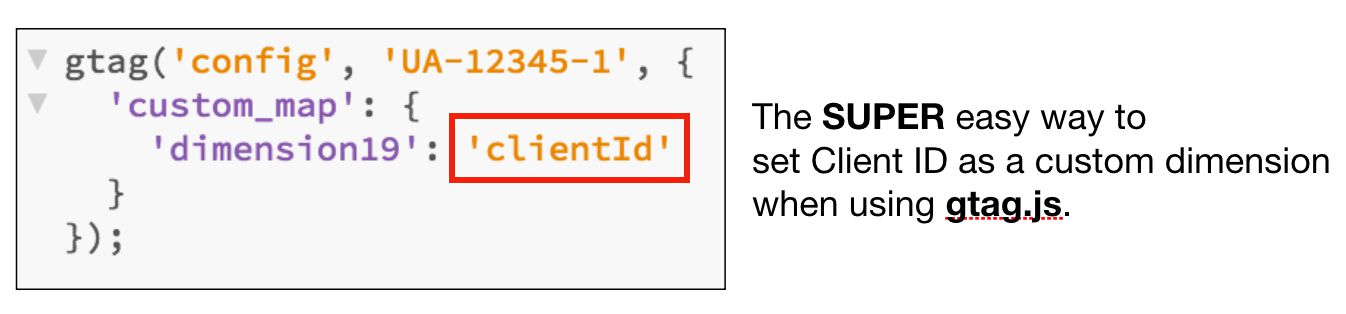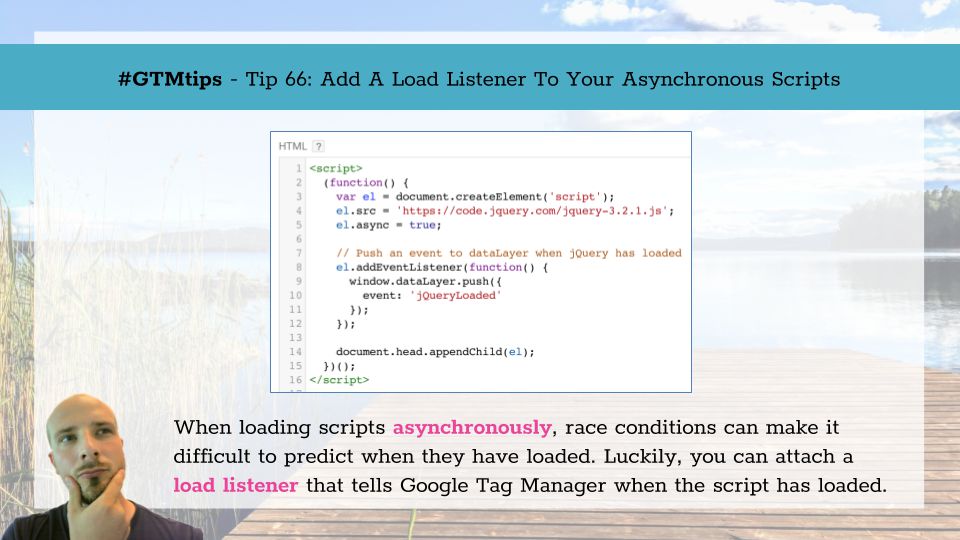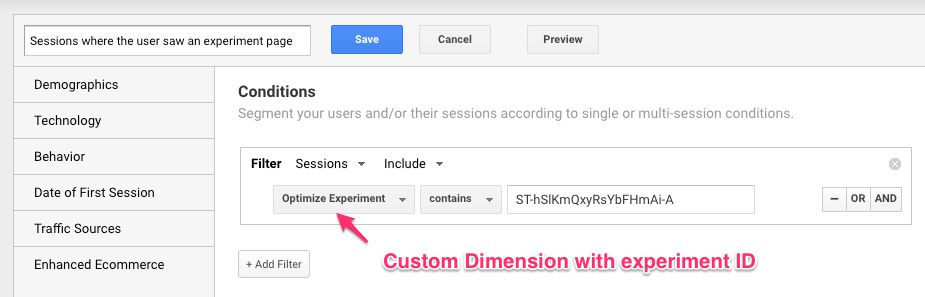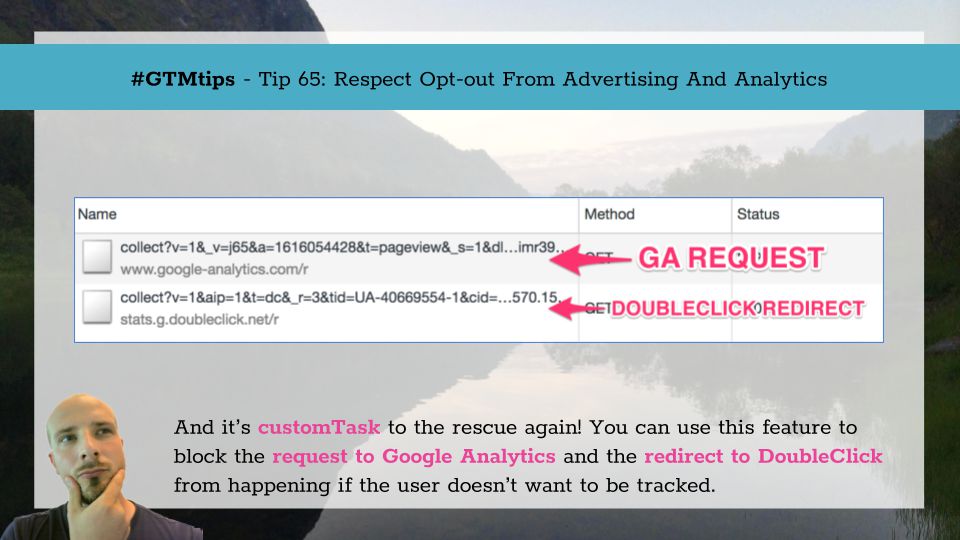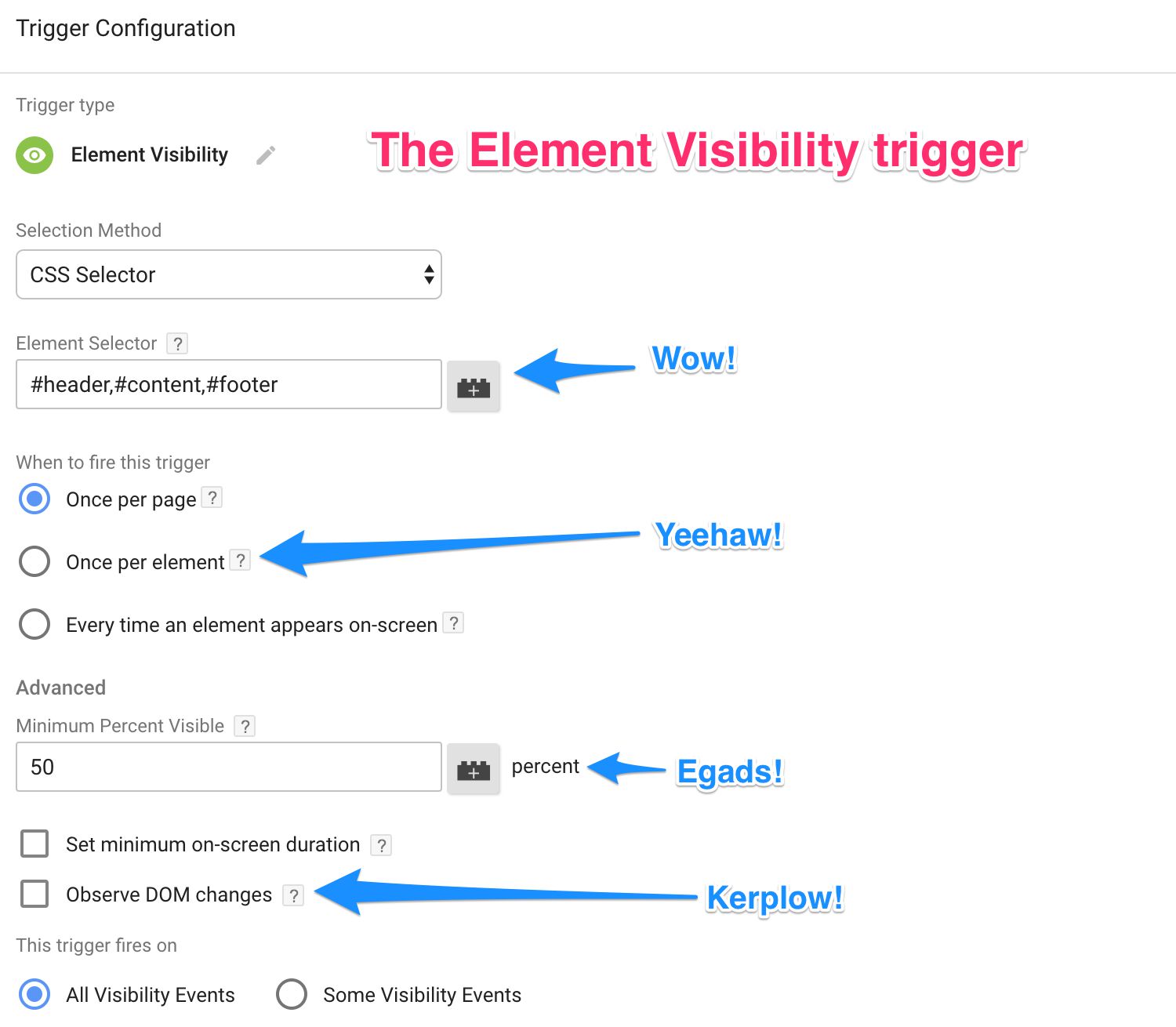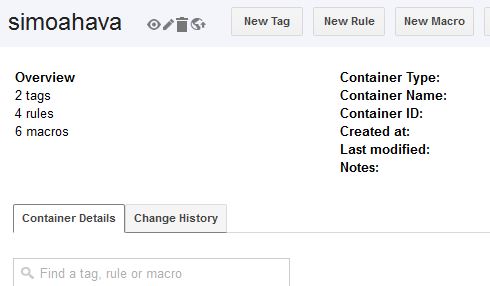When Google released gtag.js, the new, global tracking library designed to (eventually) replace analytics.js, many Universal Analytics practitioners and users were confused (see e.g. Jeff’s great overview here). It seemed like gtag.js wasn’t really solving any …