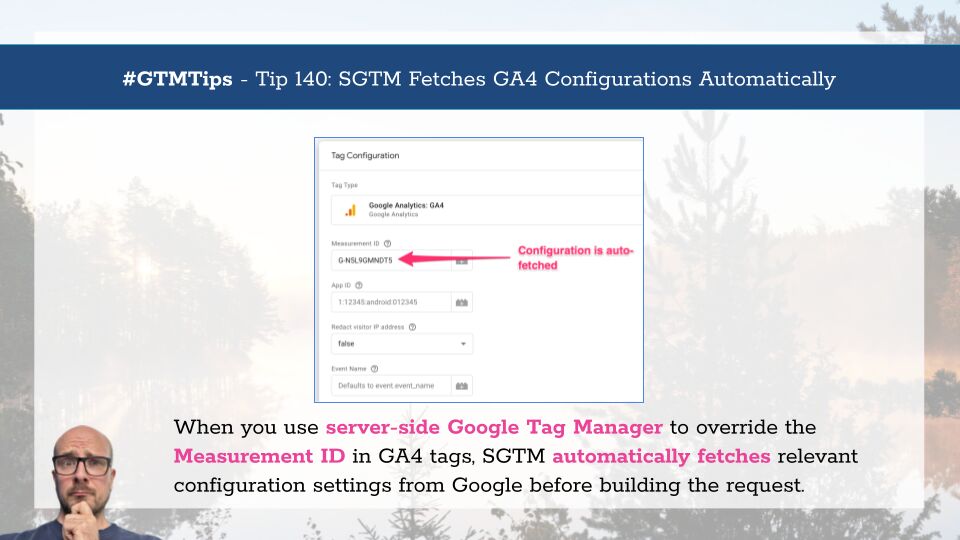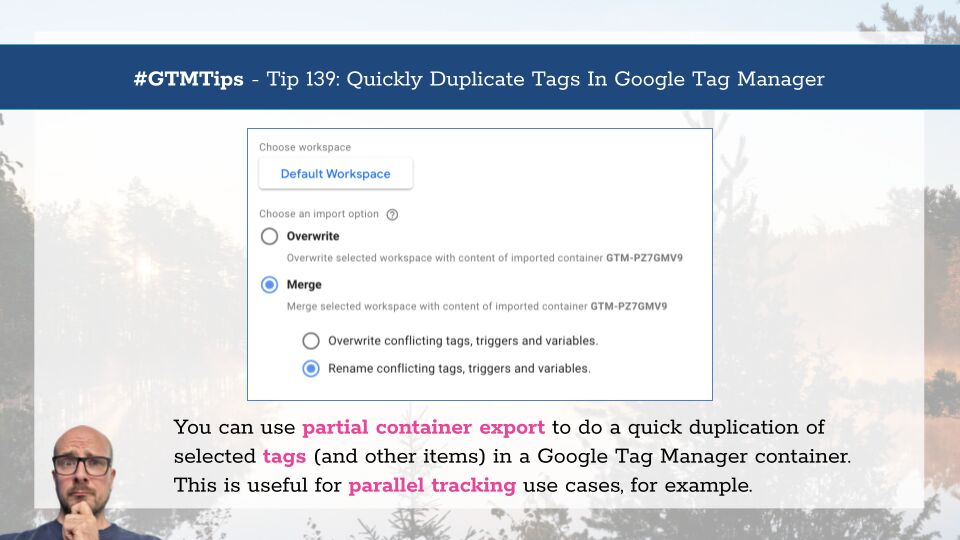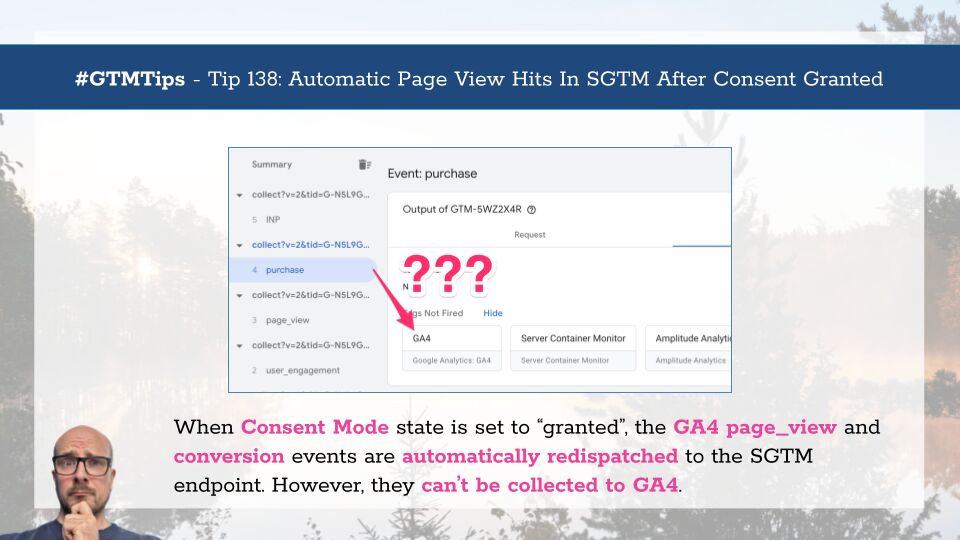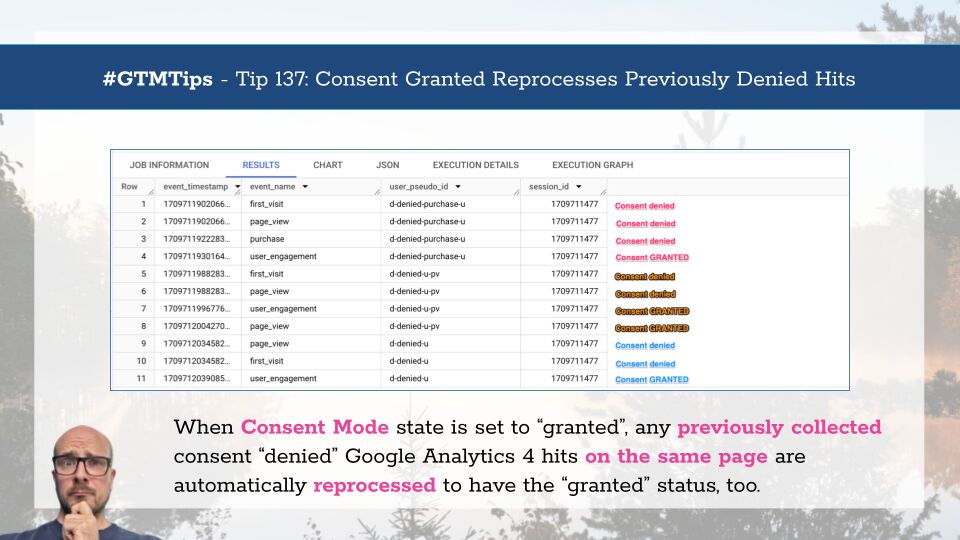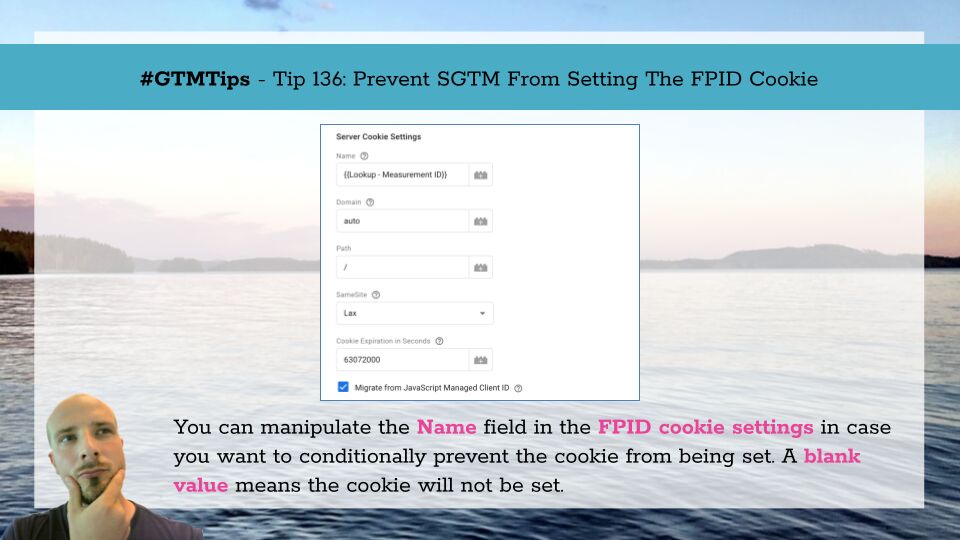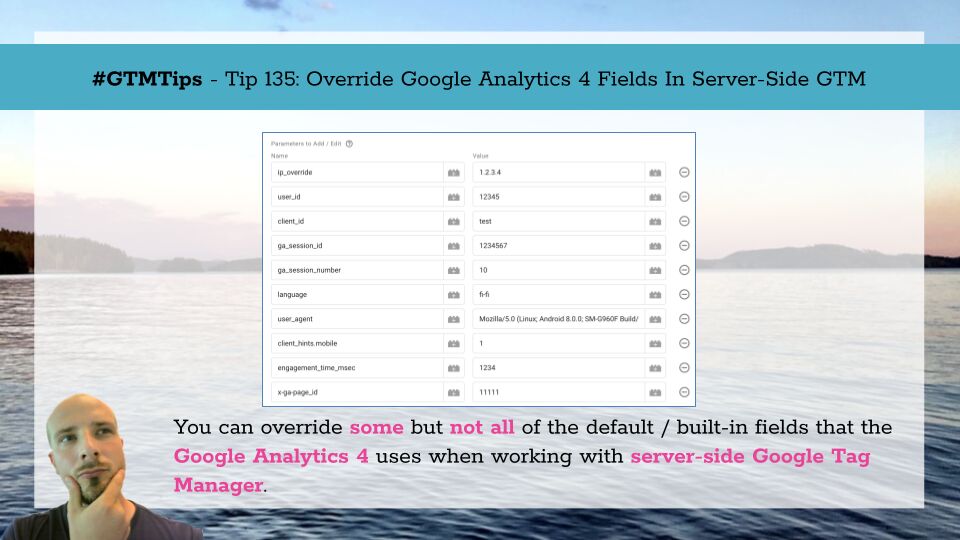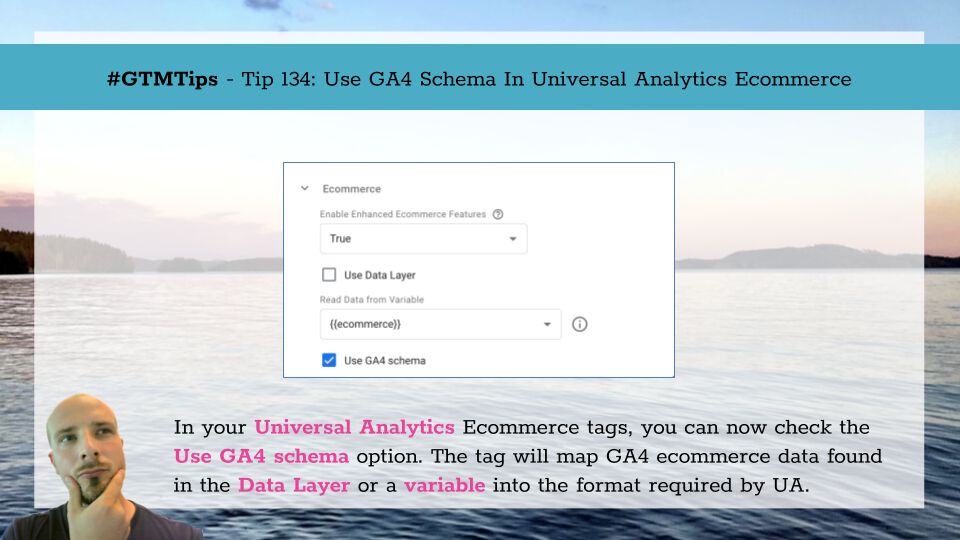One of the most popular use cases for server-side Google Tag Manager, often shared on this blog, too, is to split an incoming stream into multiple different endpoints.
Since the demise of customTask for Universal Analytics (Rest In Peace!), there hasn’t really been a solid, officially supported way of splitting a single GA4 stream into multiple endpoints. This is useful in case you want to create a “global rollup” property that combines data from multiple local sites, for example.