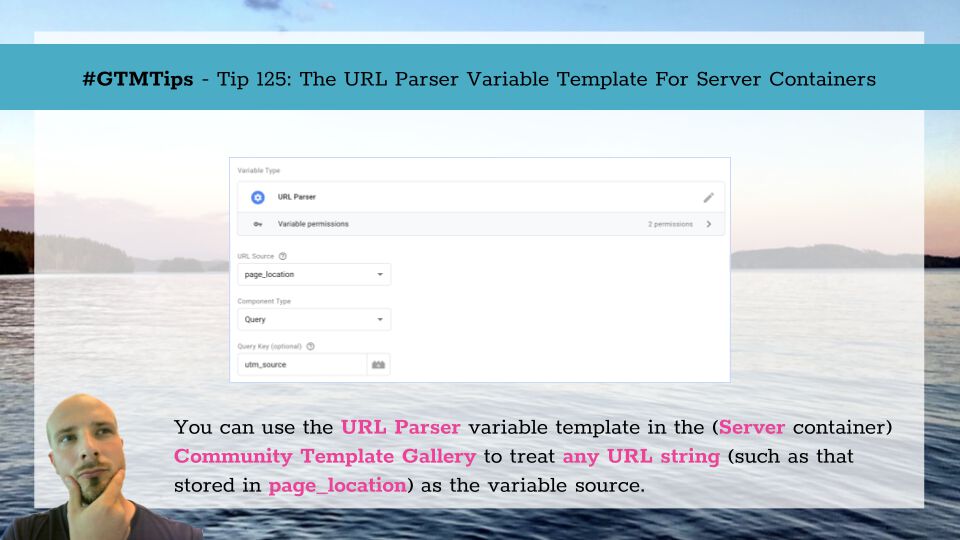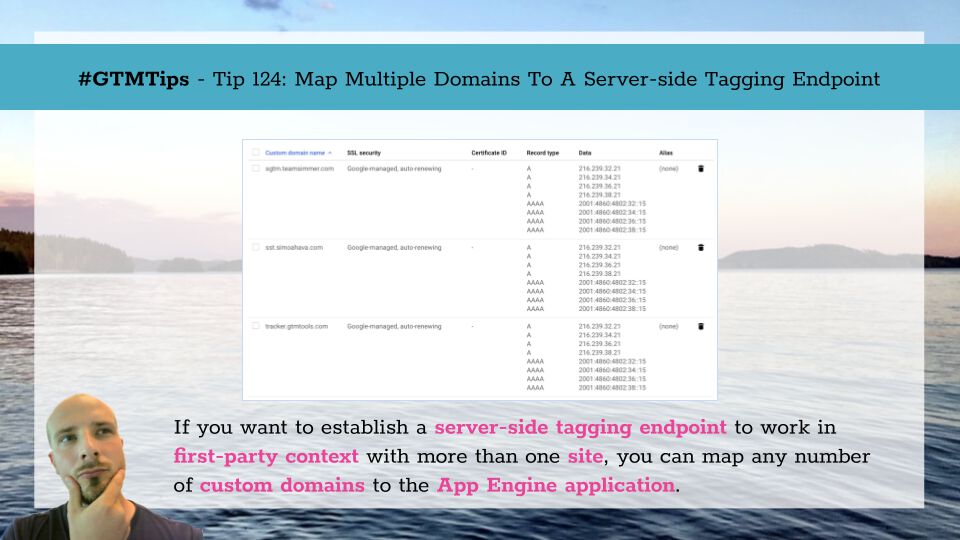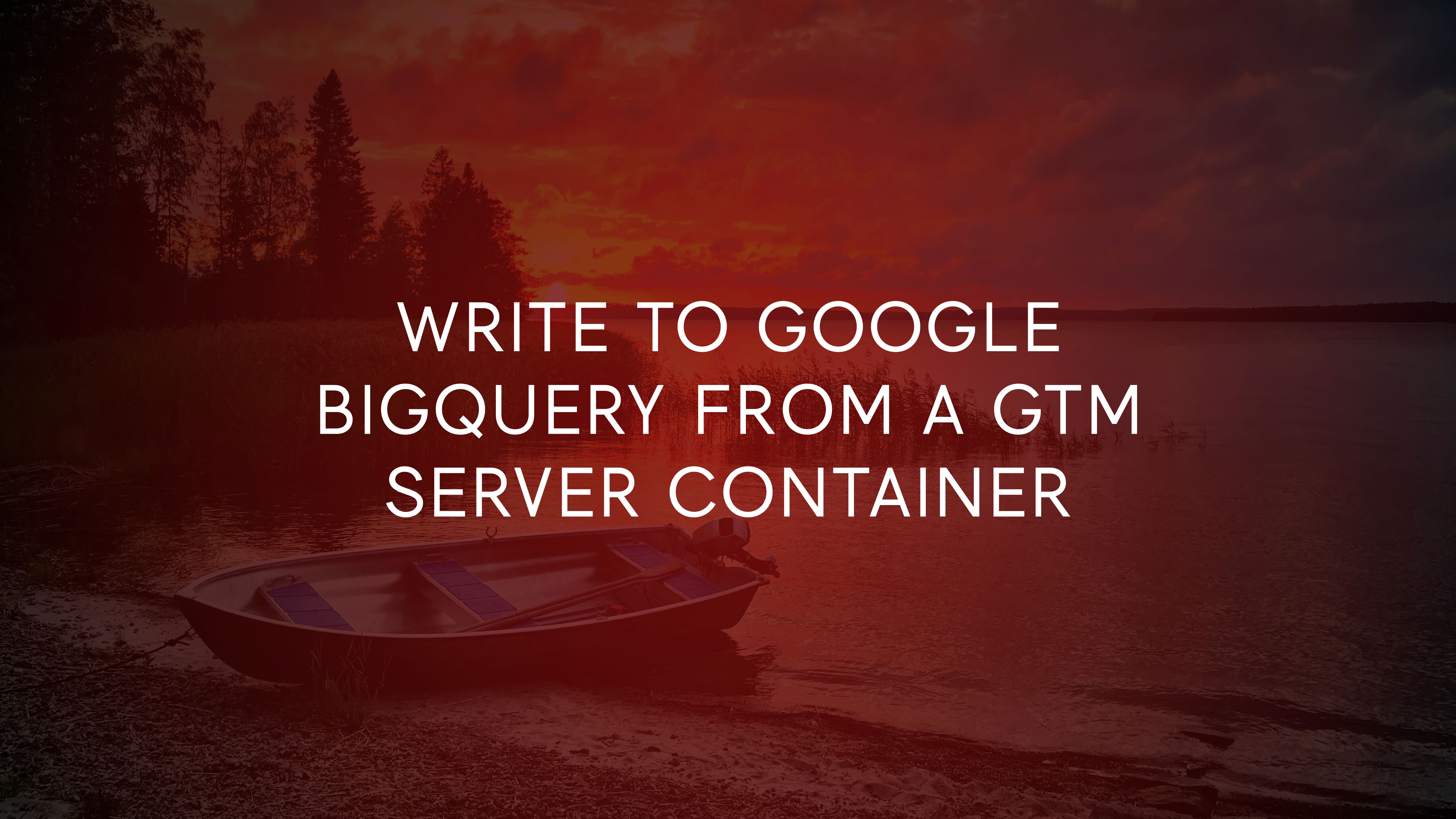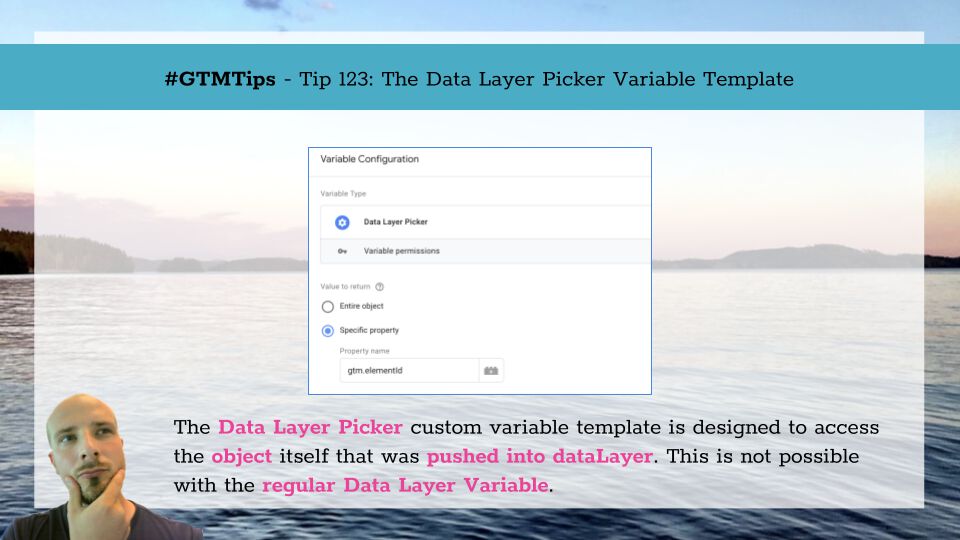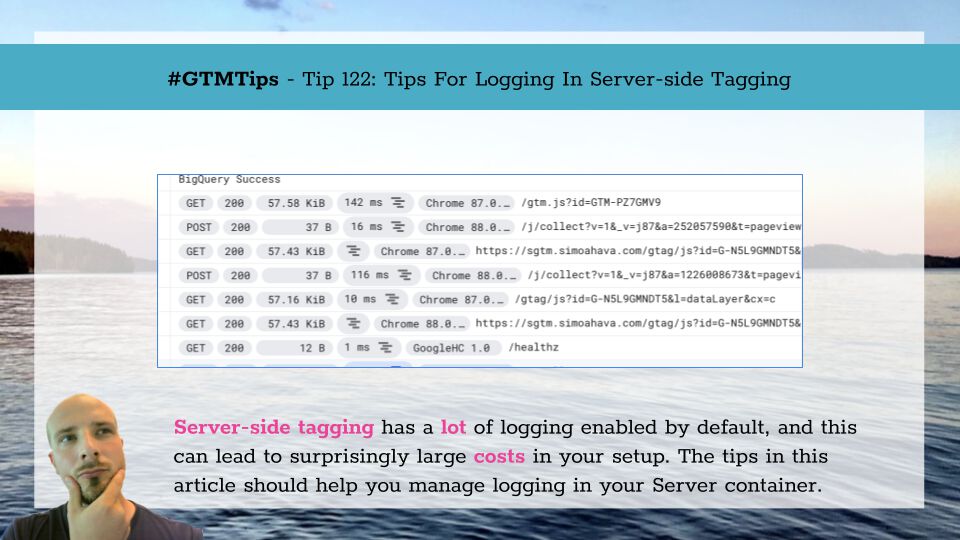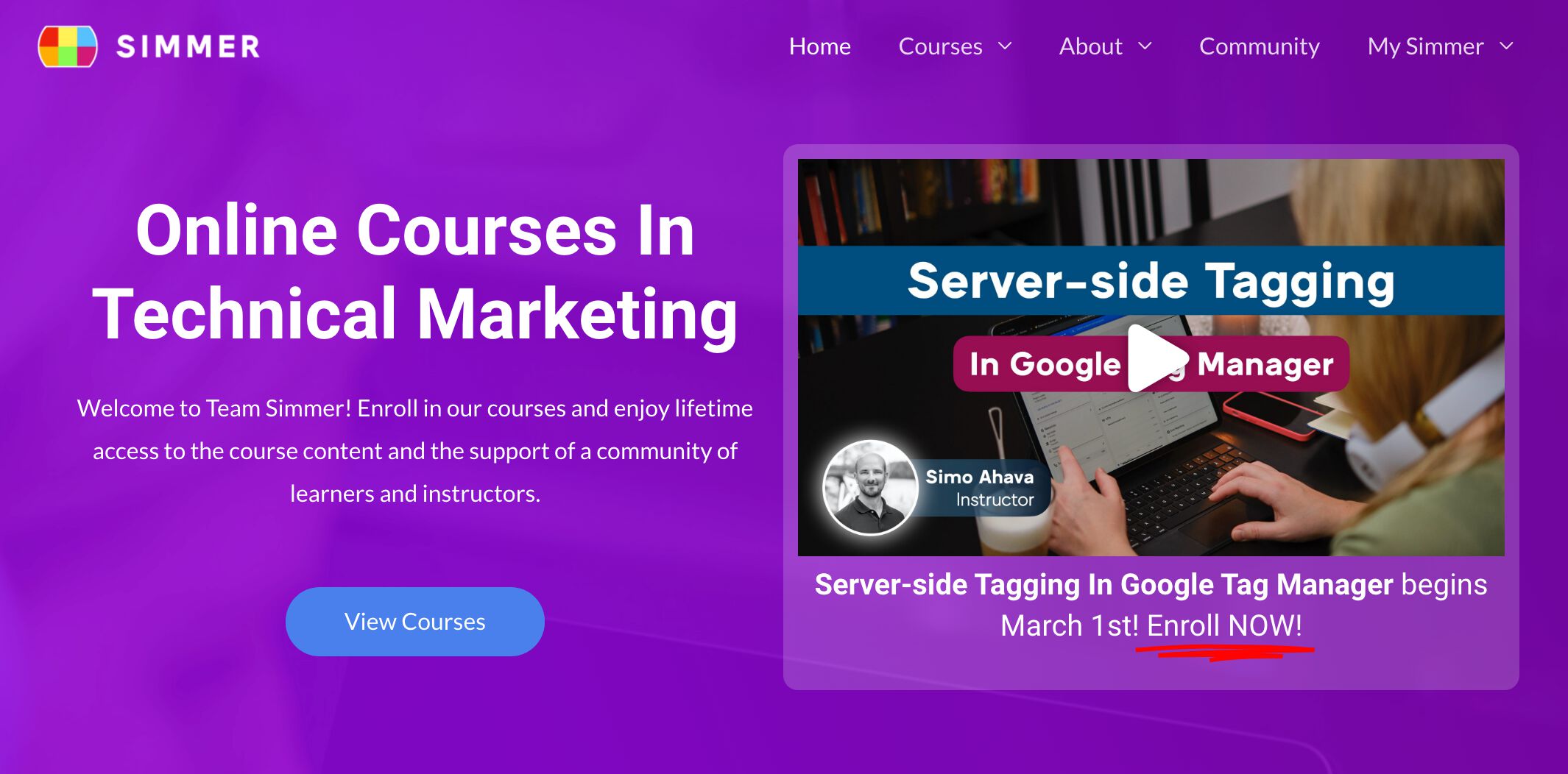With server-side tagging, you can send any types of HTTP requests to the Server container. The Server container parses these, fires up container instances, and sends the data onwards to first-party data stores and third-party vendors alike.
Often these requests contain URL strings encoded in query parameters. A prime example is the document location parameter in Universal Analytics requests.
Server-side Clients would parse these URL strings and convert them into the format required by the event data object.