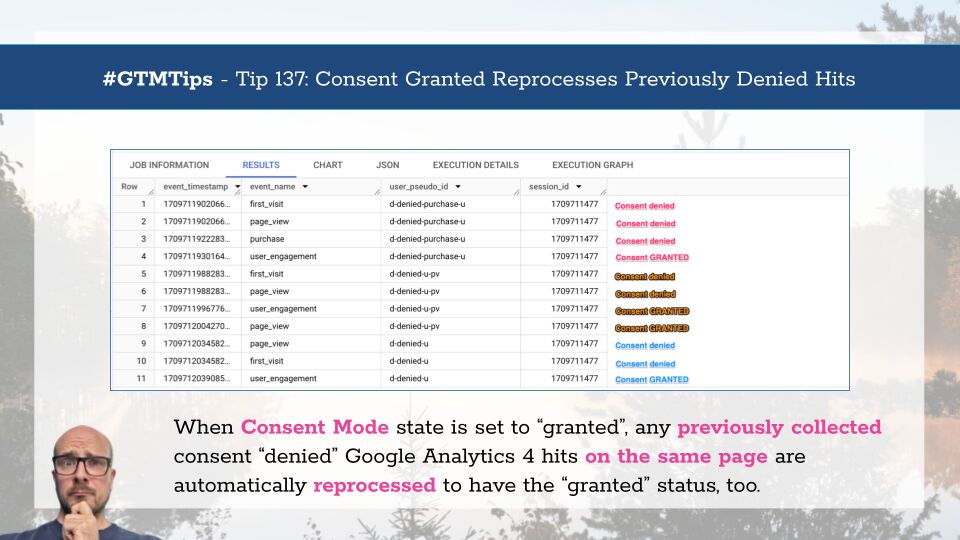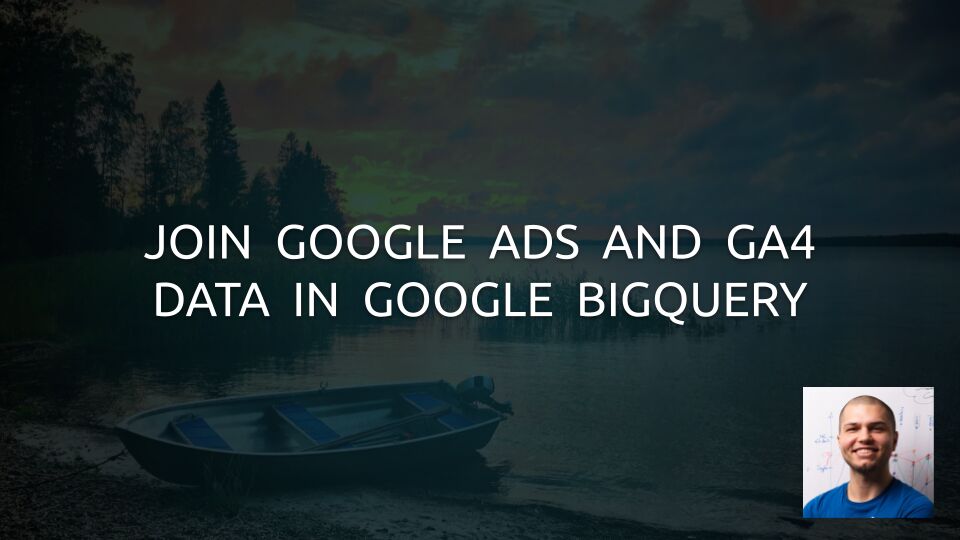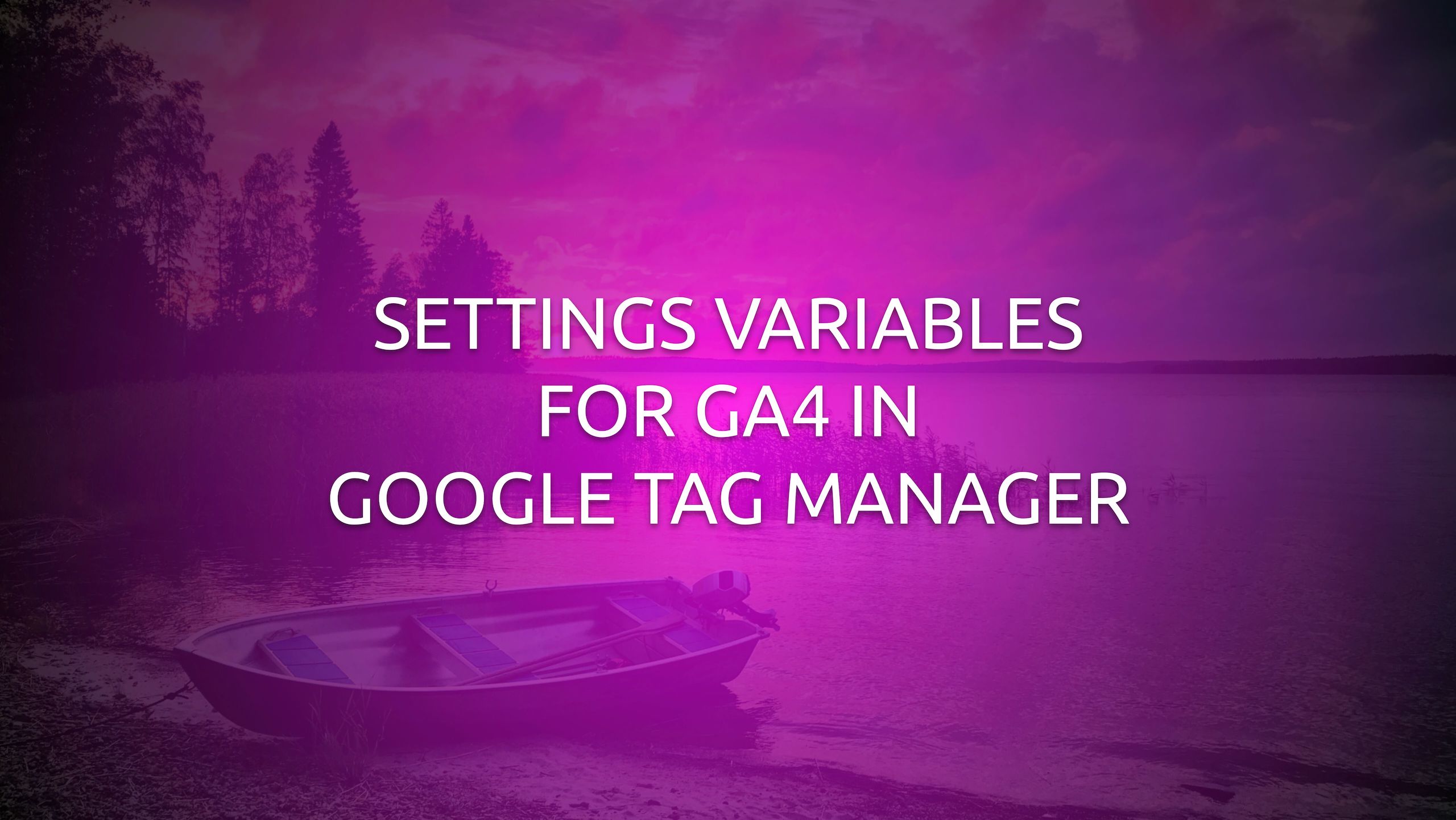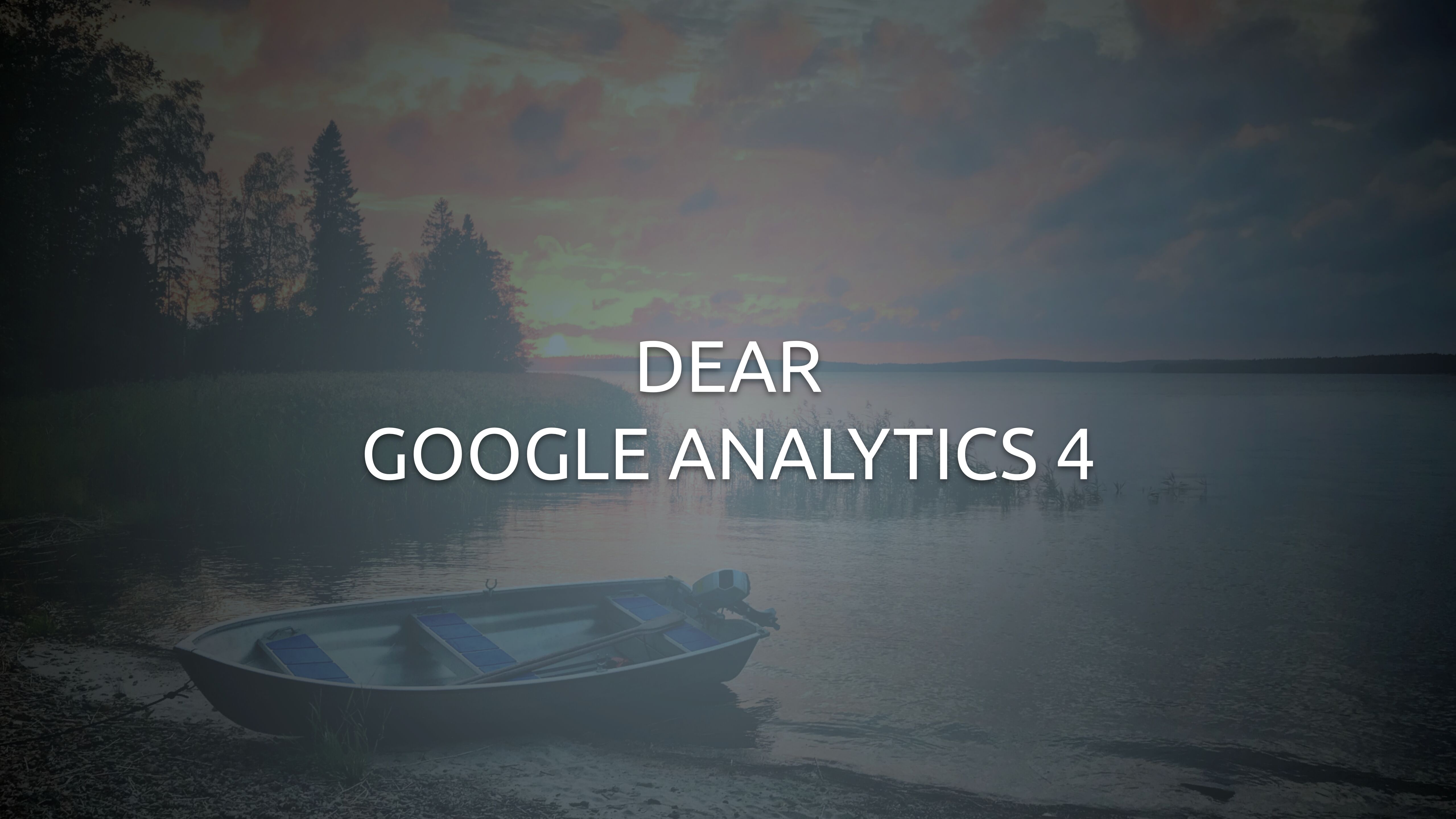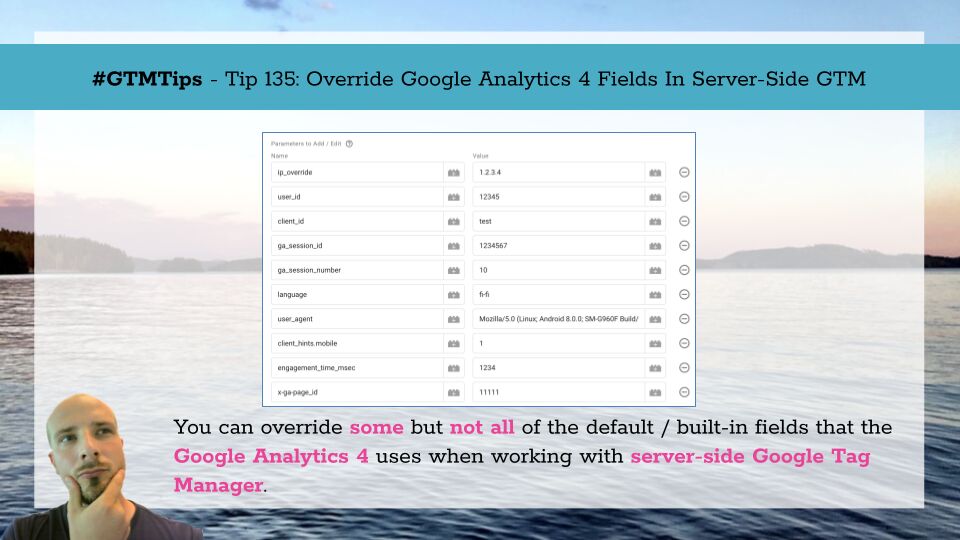Google has released a new feature, First-Party Mode (FPM), into public beta.
Image source
First-Party Mode seeks to make it easier to wrap Google’s measurement and advertising technologies in a first-party, same-origin context.
This means that the user’s browser, when visiting a website running FPM, would no longer communicate directly with Google’s domains when fetching measurement libraries such as Google Tag or Google Tag Manager.
Instead, the requests would be sent to a subfolder of the website itself.