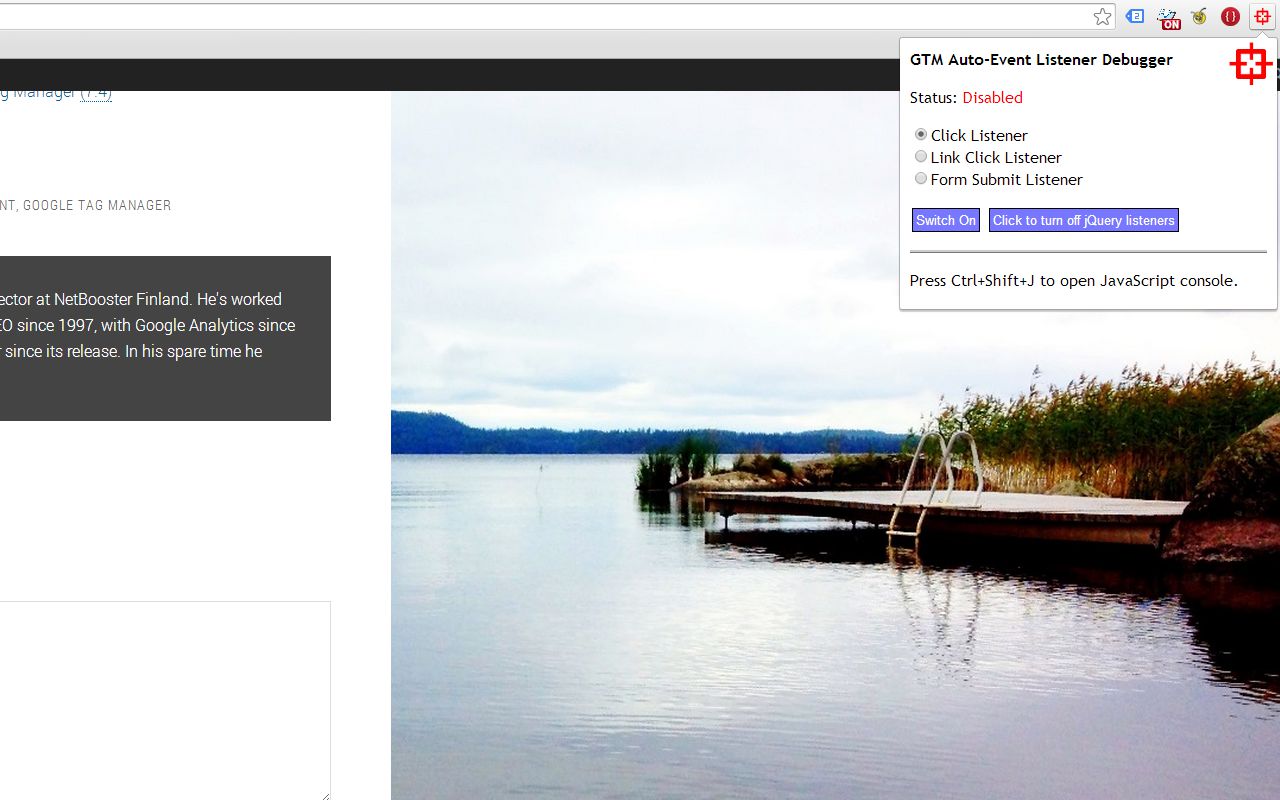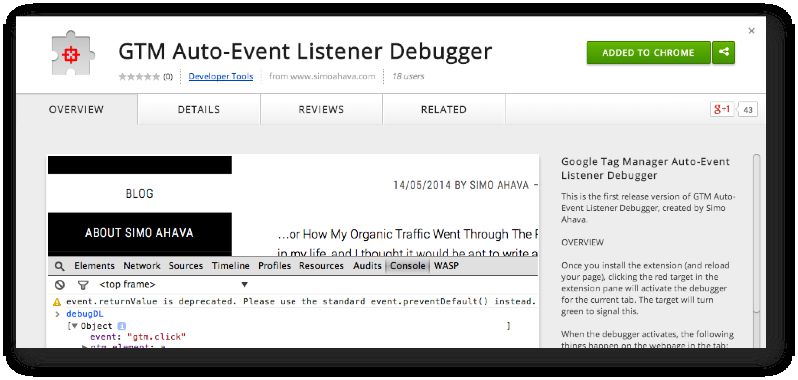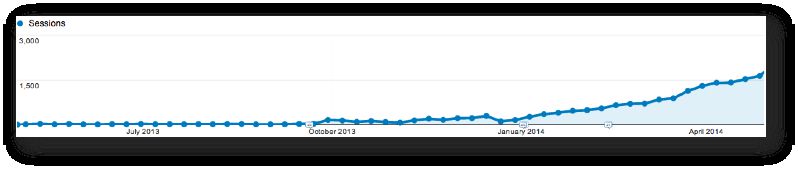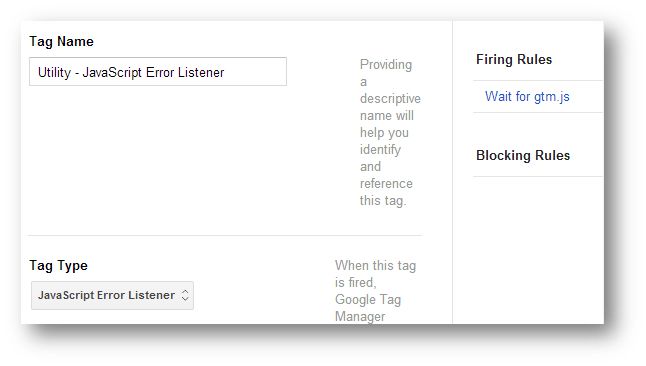(Last updated June 2014: Read the latest post on the extension, GTM Sonar v1.2.) I updated my Chrome Extension, GTM Auto-Event Listener Debugger v1.1. I released the first version a couple of days ago. The extension can be used to debug Google Tag Manager’s auto-event …