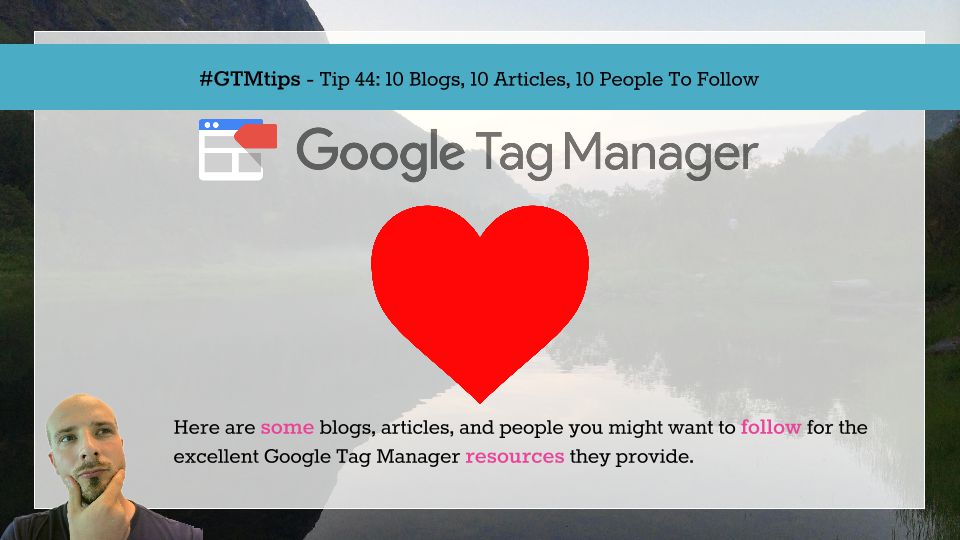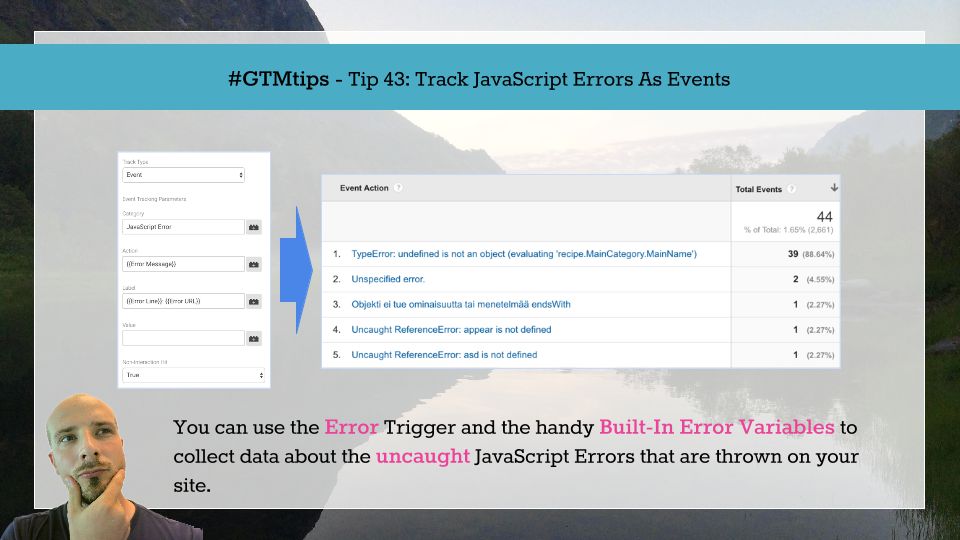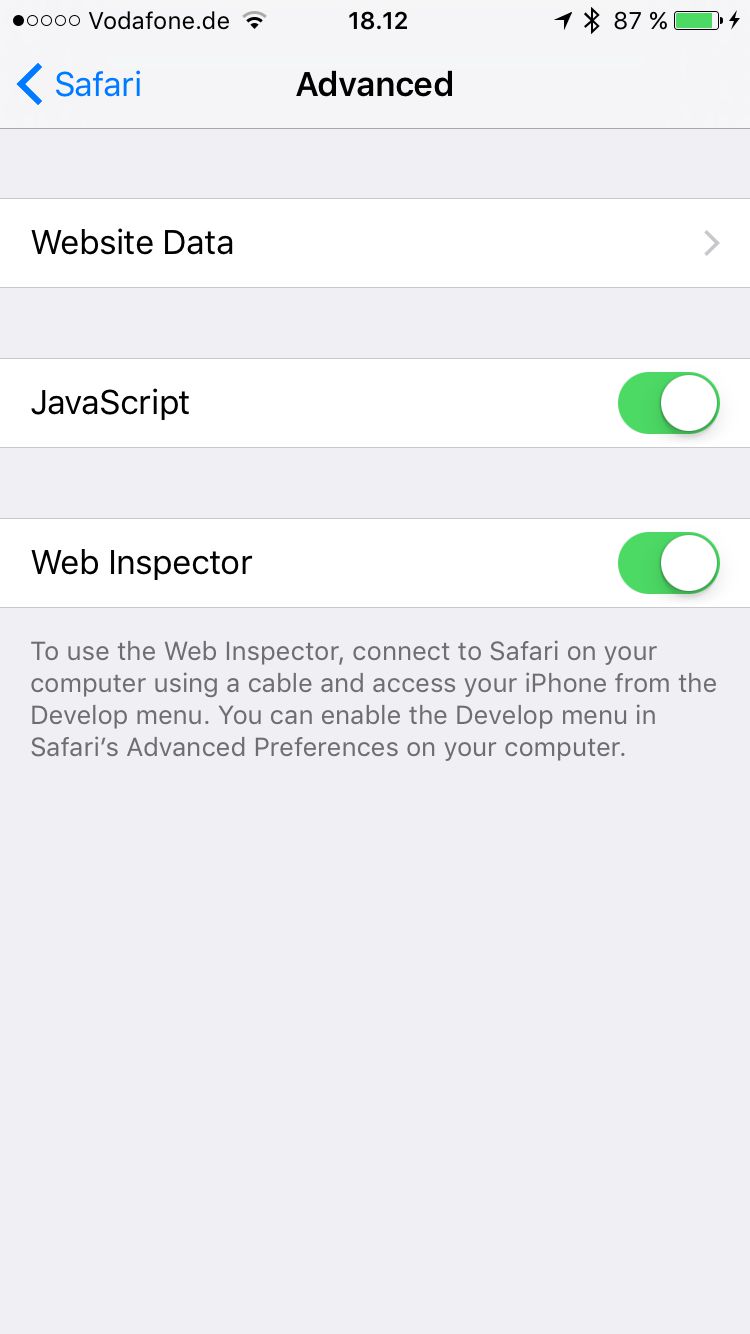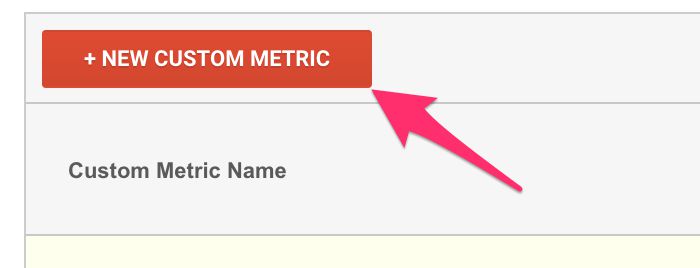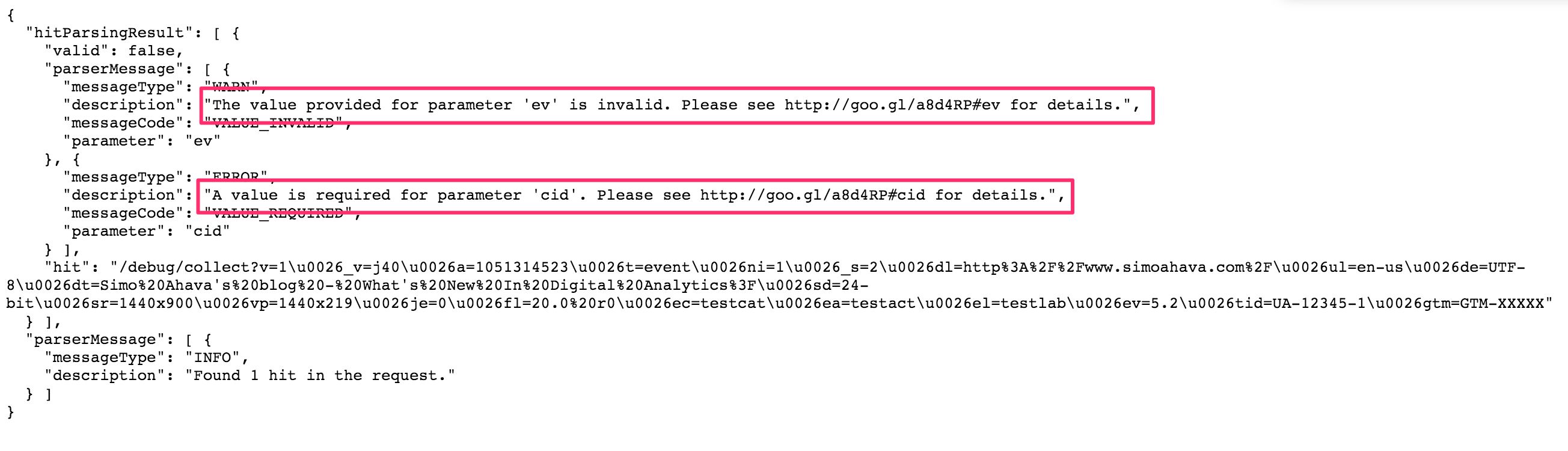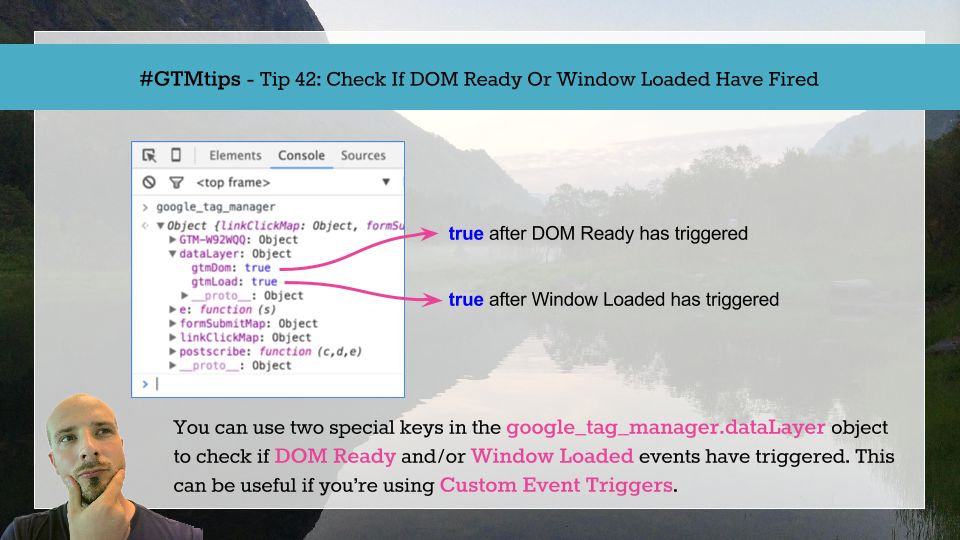Quite a while ago, I wrote an article on what I considered (then) to be my favorite Google Tag Manager resources. Many of them are still very valid, but I still wanted to write a follow-up. Times have changed, and GTM is very different from what it was two years ago when I wrote …