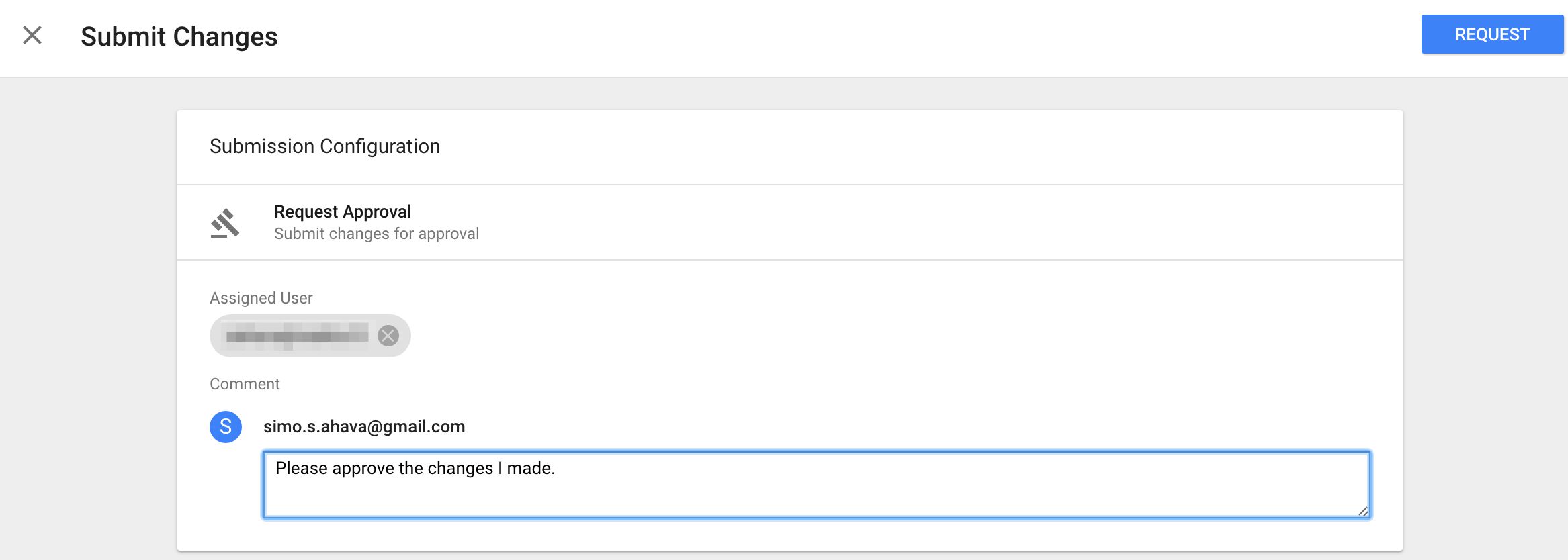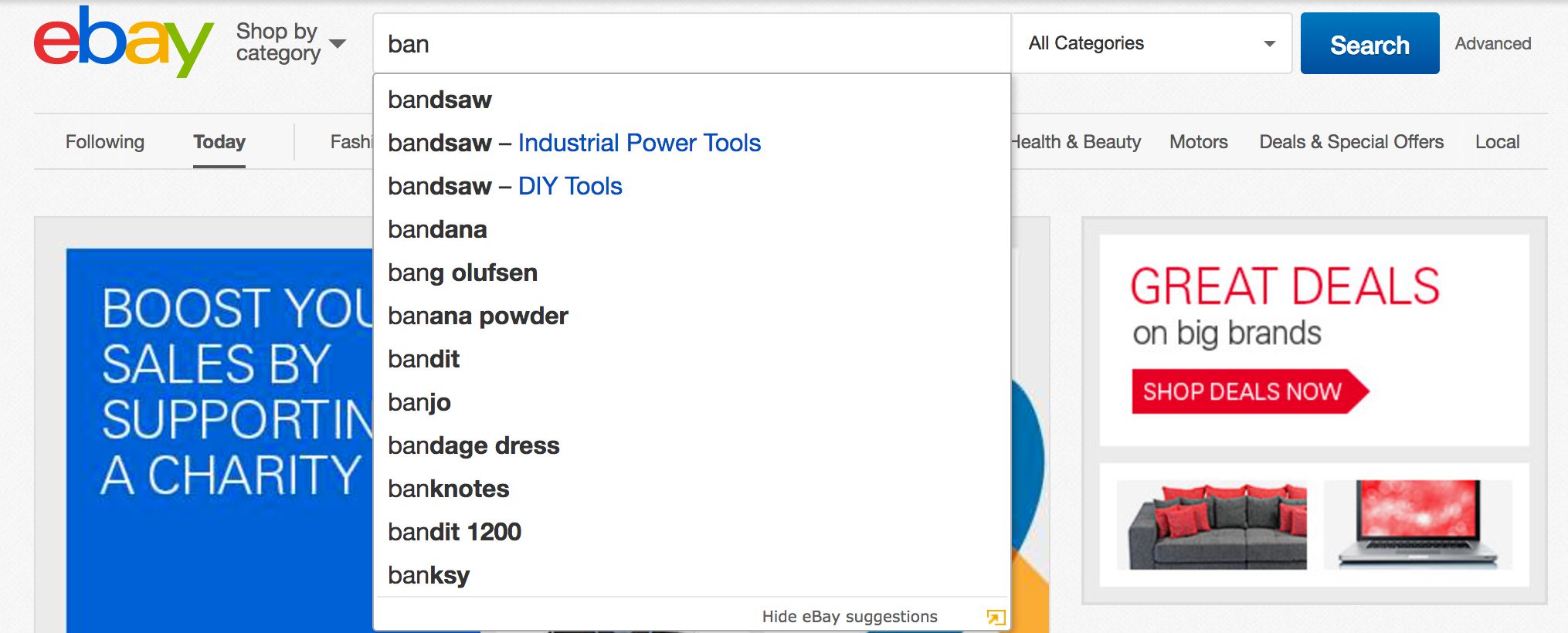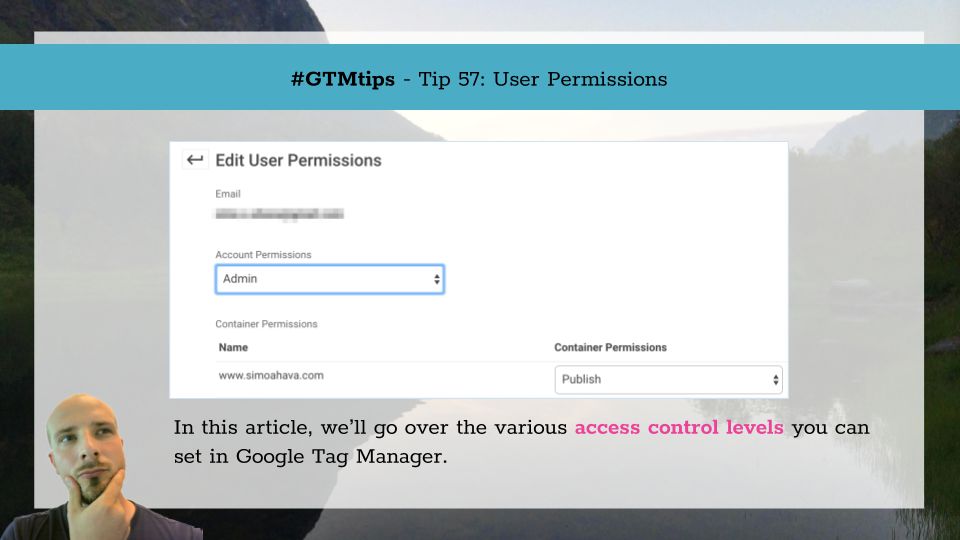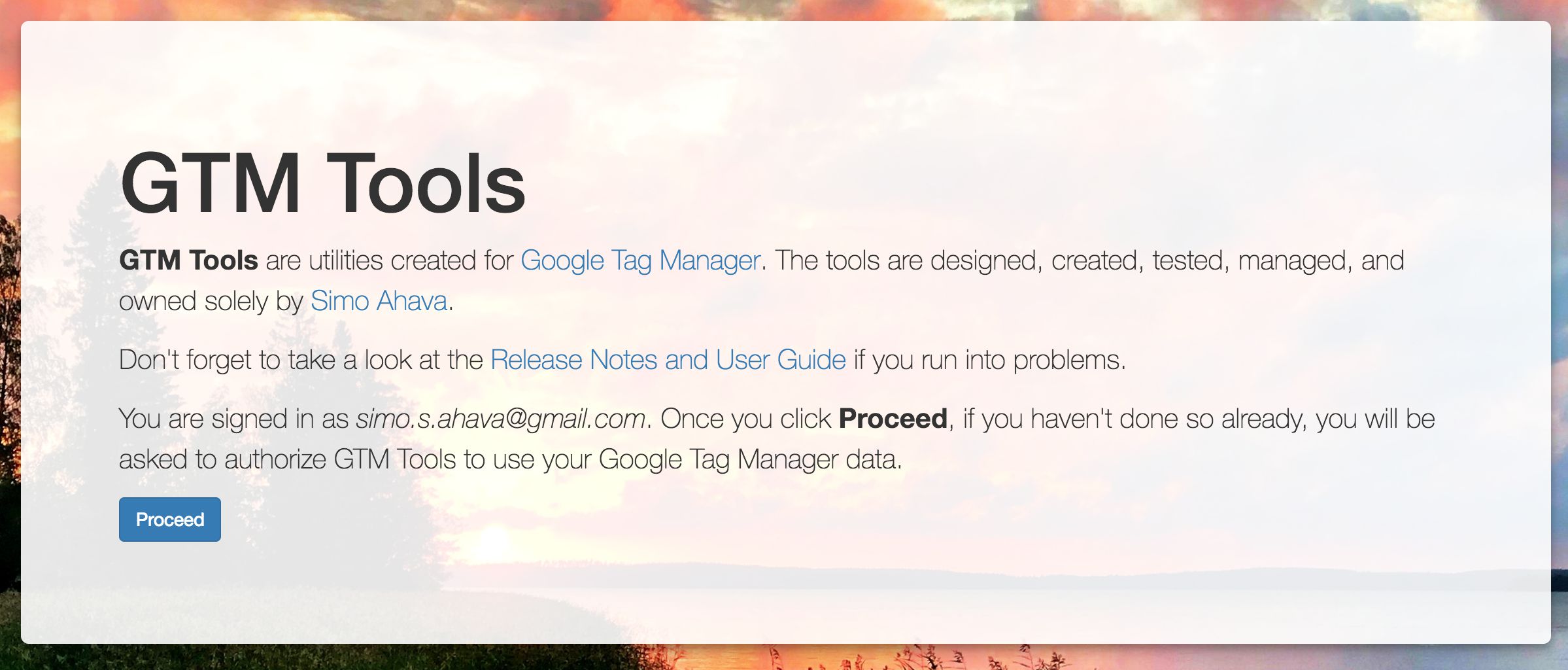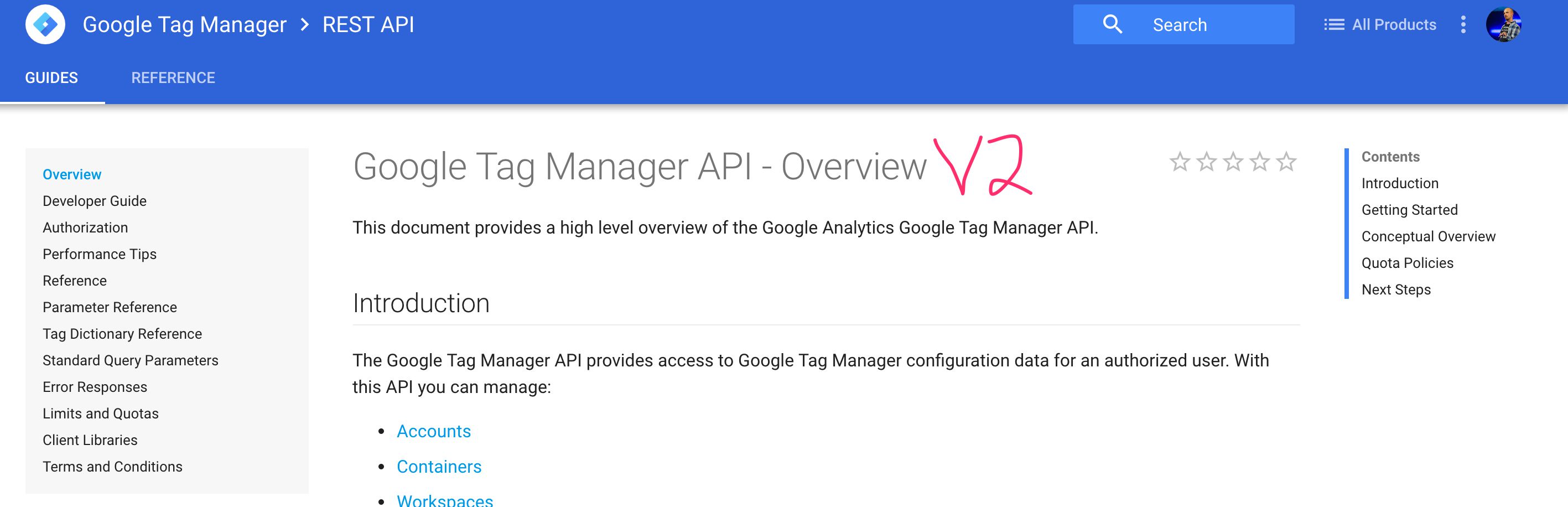Apart from the unlimited number of workspaces, the 360 Suite version of Google Tag Manager didn’t have any differentiation from the free version feature-wise, until today. GTM just introduced an approval workflow, which allows you to exercise some additional control over …