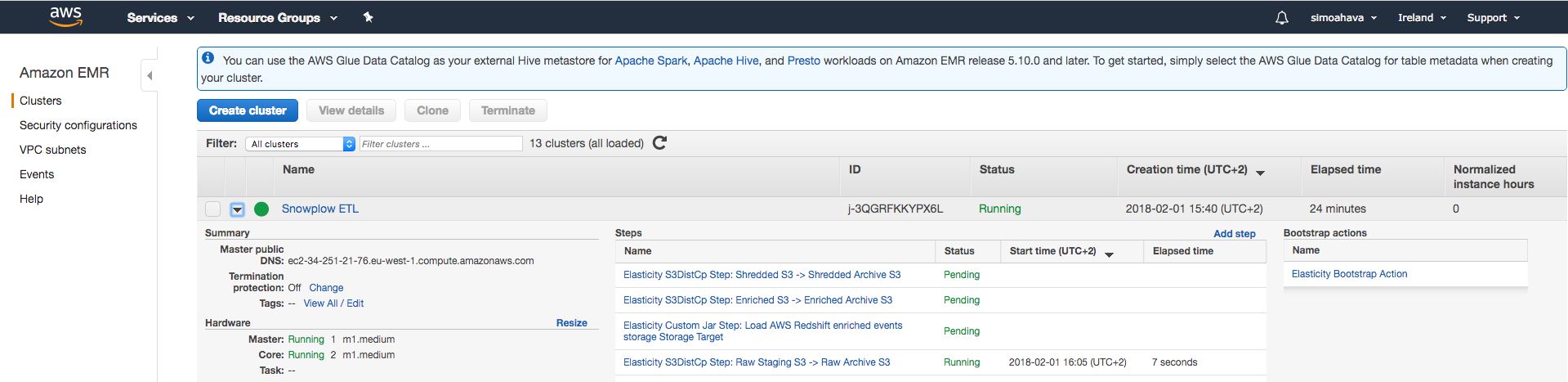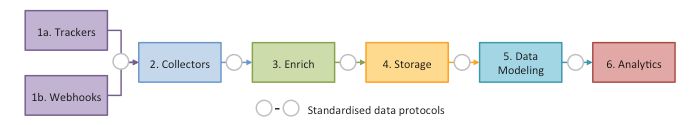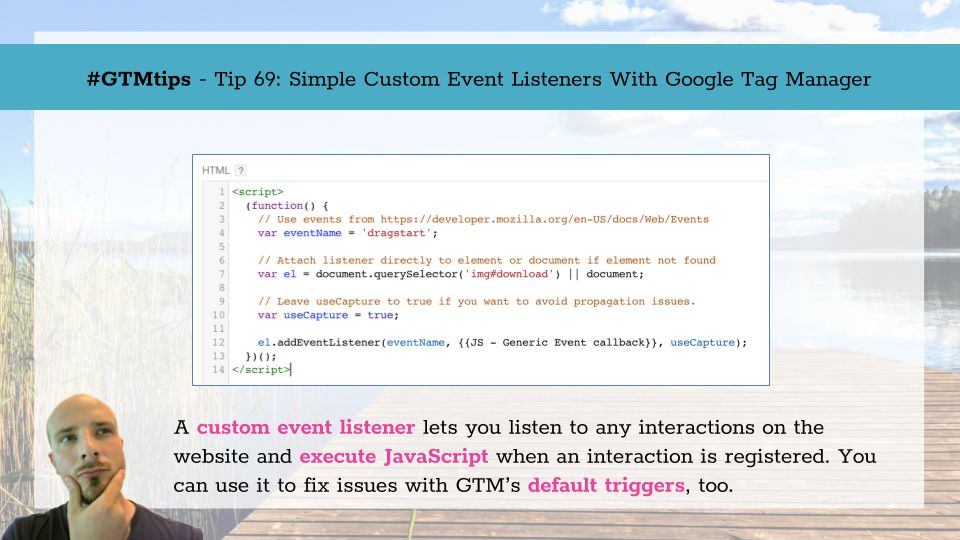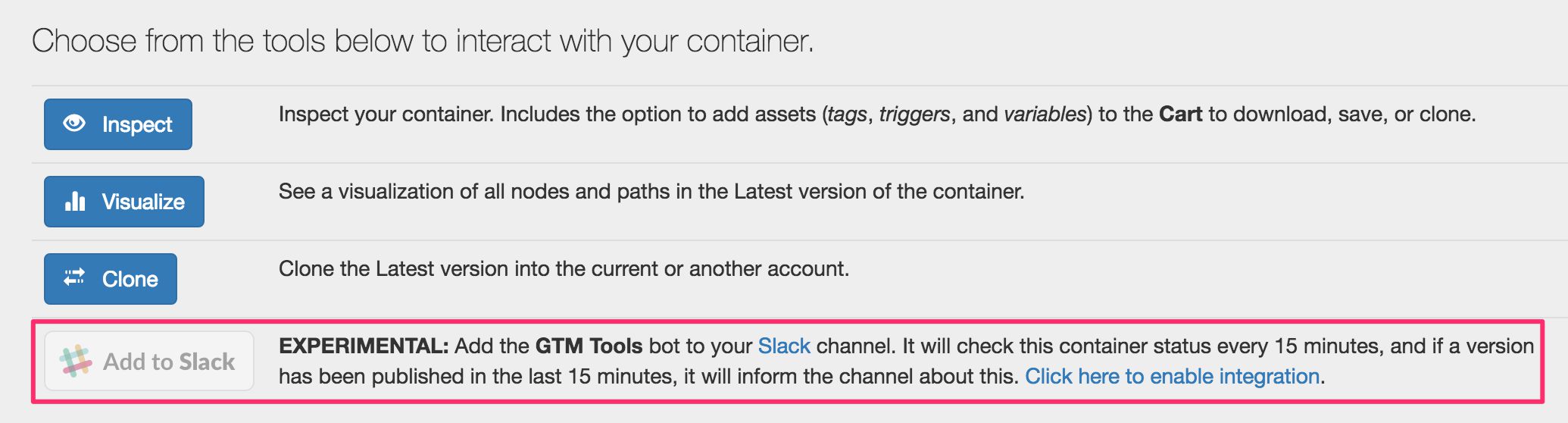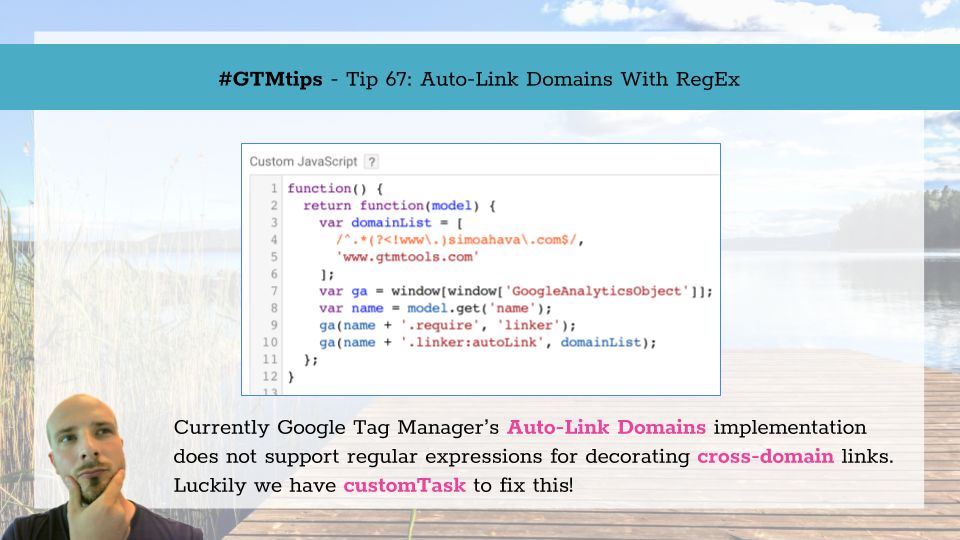A recent guide of mine introduced the Google Analytics adapter in Snowplow. The idea was that you can duplicate the Google Analytics requests sent via Google Tag Manager and dispatch them to your Snowplow analytics pipeline, too. The pipeline then takes care of these duplicated …