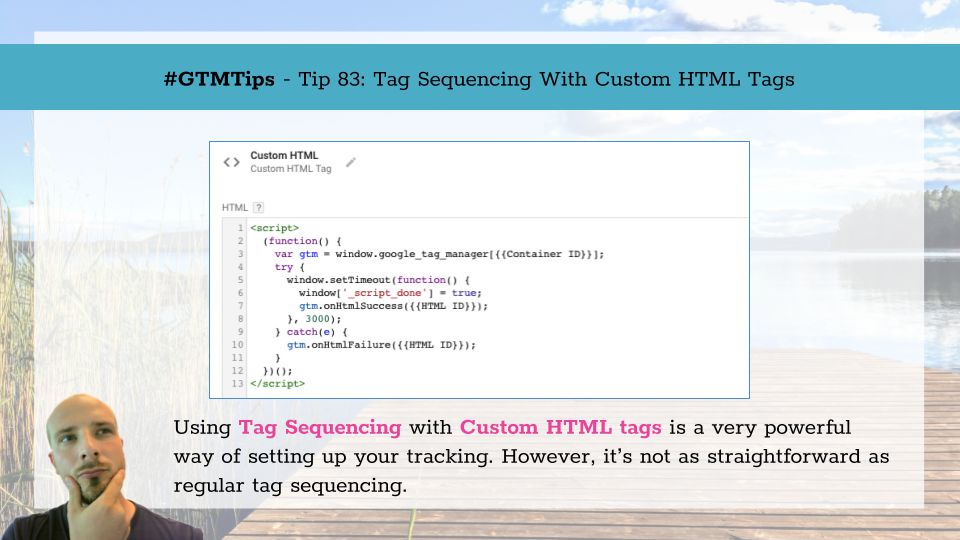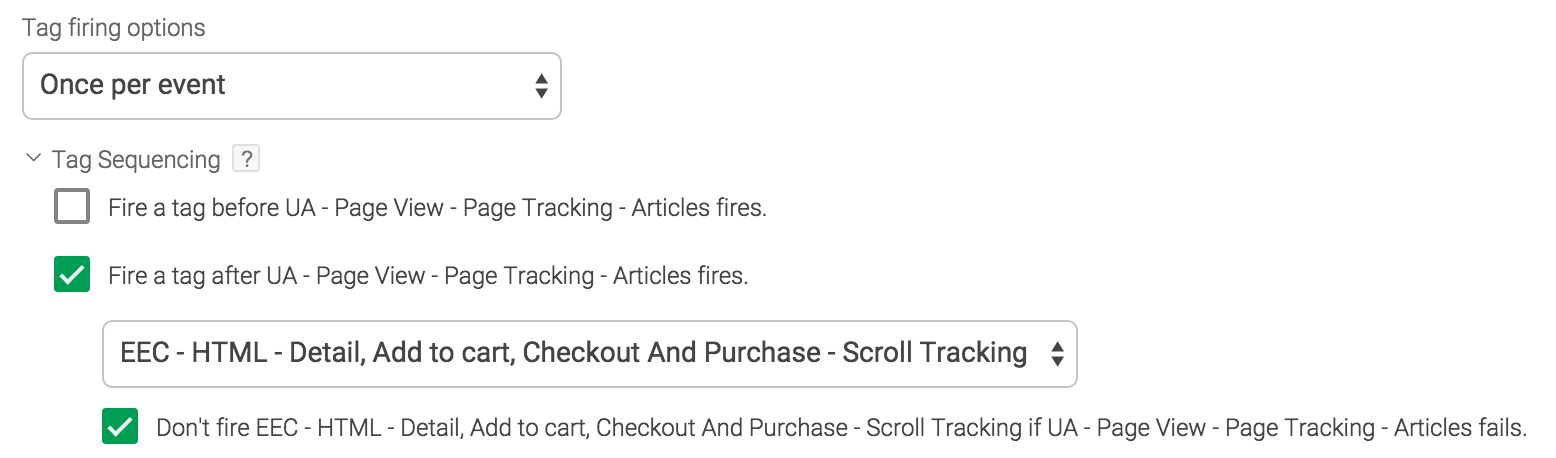Tag sequencing was introdced to Google Tag Manager in late 2015. Its main purpose was to facilitate the sequential firing of tags that have dependencies with each other. Due to the asynchronous nature of third-party libraries like Google Tag Manager, it’s difficult to establish an order of completion with tags that compete for their chance to fire.
Tag sequencing changed this, as it allows you to establish setup and cleanup tags - the former firing before the main tag, and the latter after.