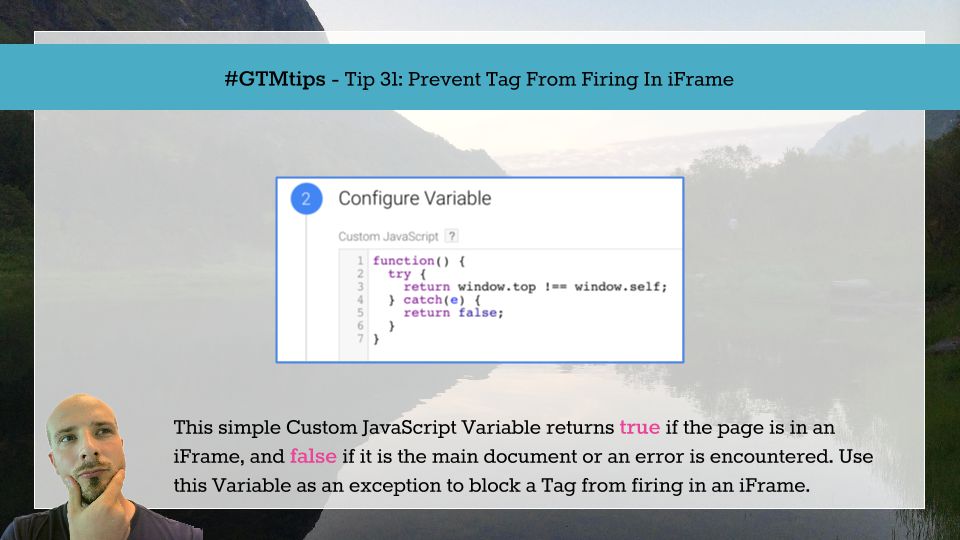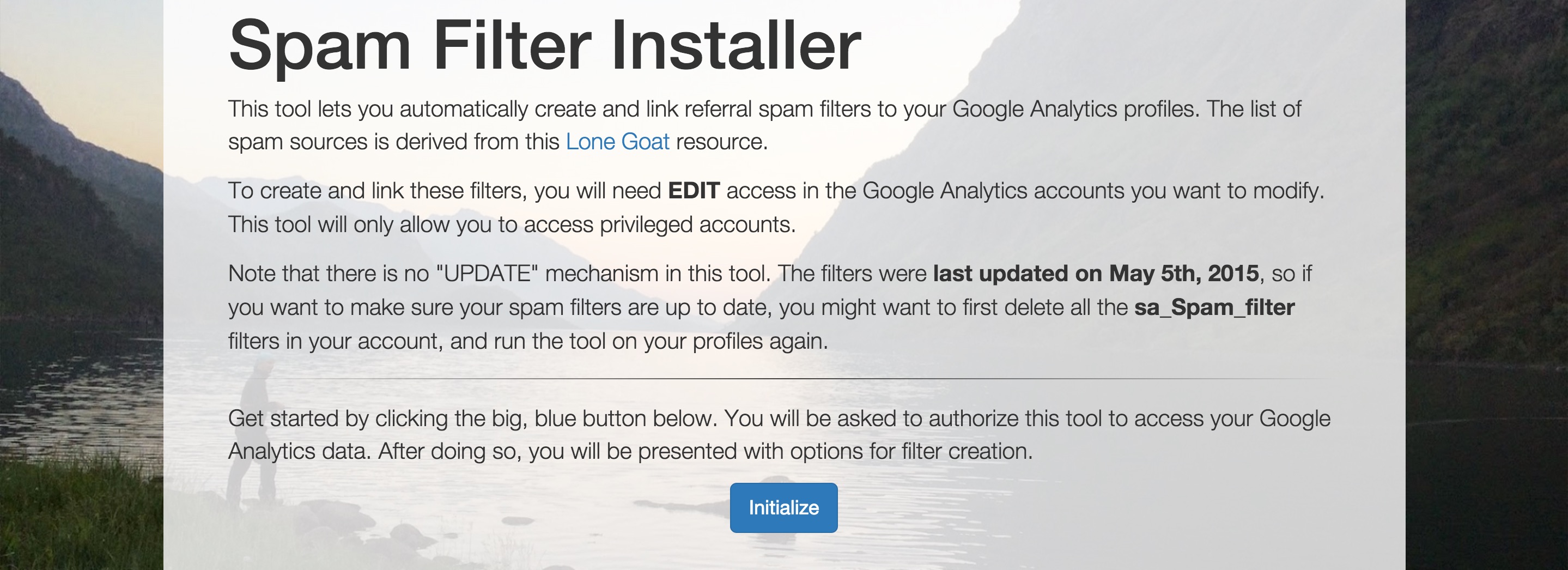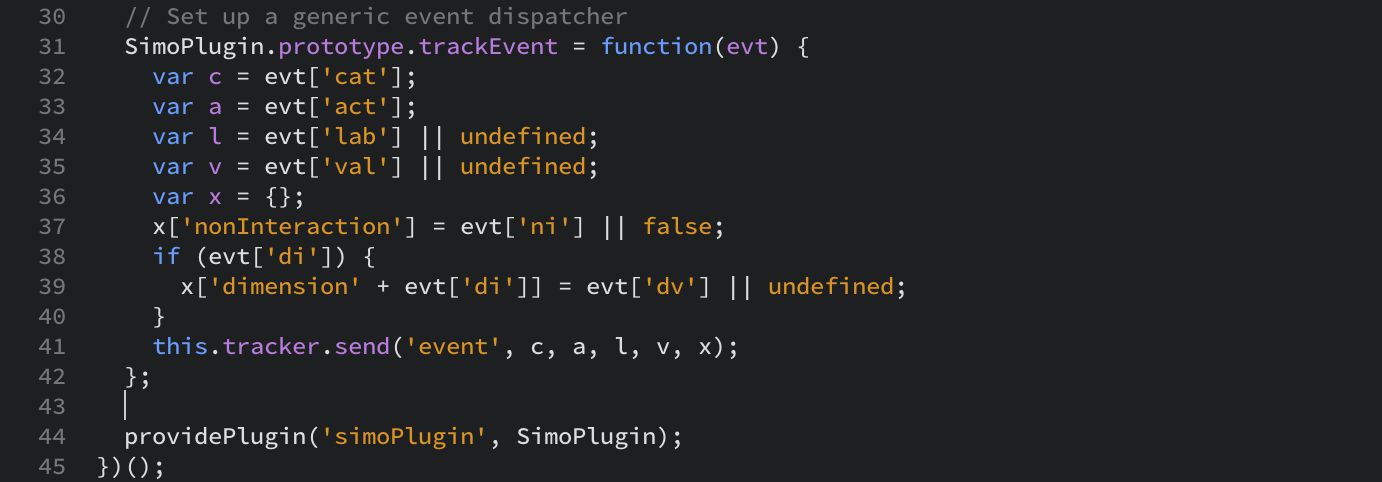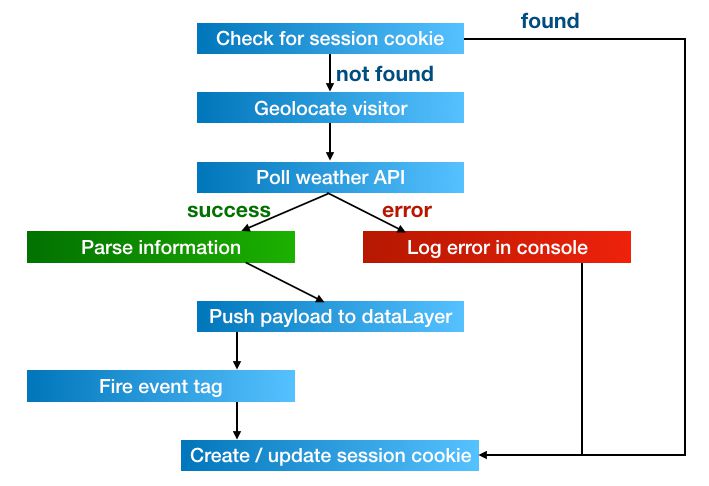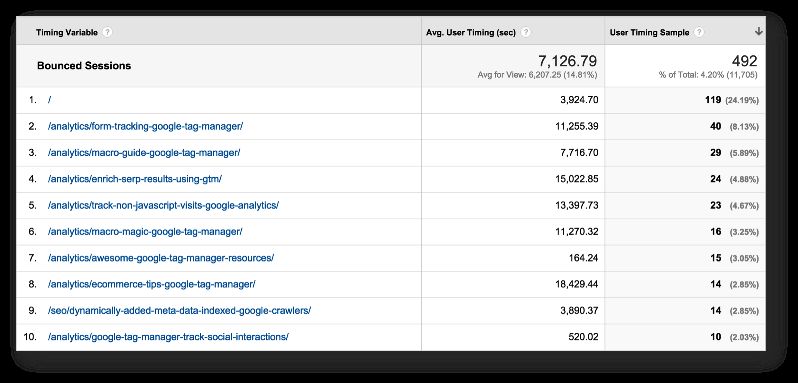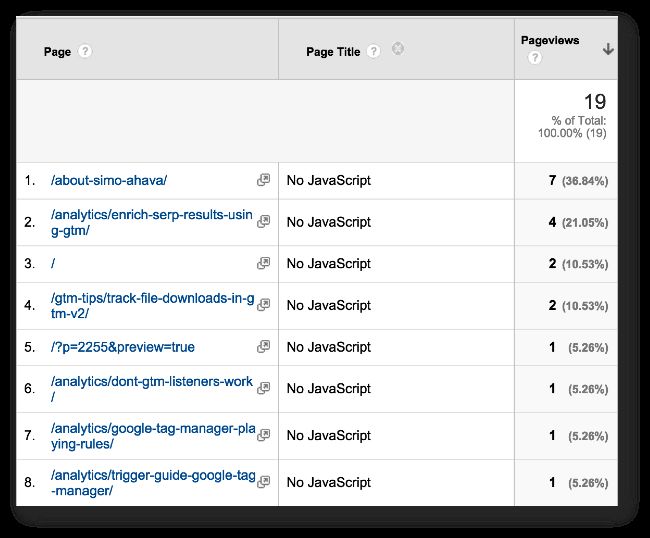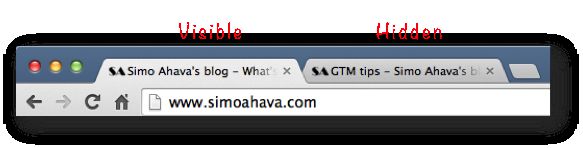Unfortunately, iFrames still exist. They are used to embed content from one page into another. Frames are horrible, nasty things, very often riddled with cross-domain problems, performance issues, responsive design obstructions and other crap from the nether pits of hell. Regardless, if you’re stuck with an iFrame which also collects data to your Google Analytics property, for example, you probably want to prevent at least the first Page View from firing, since otherwise you’ll be double-counting Page Views: once on the main page and once in the iFrame.