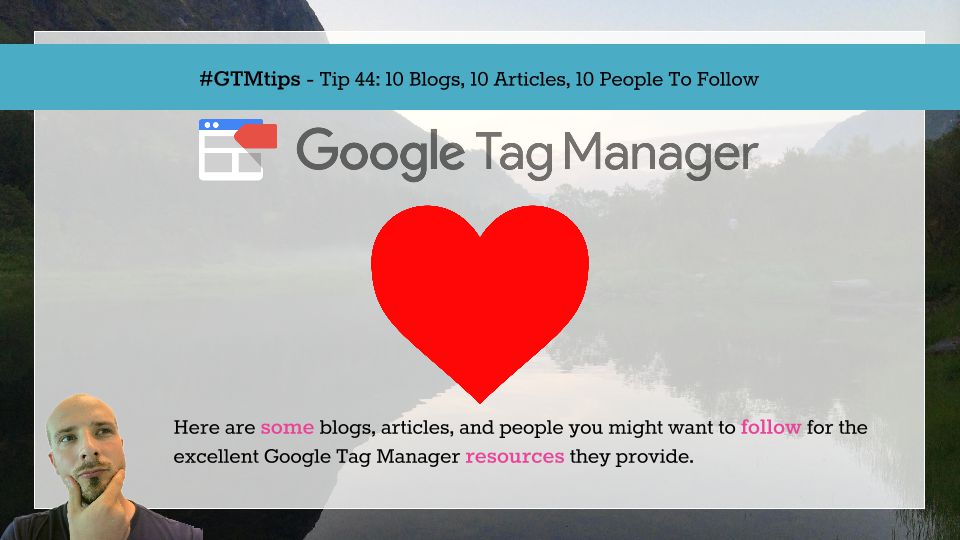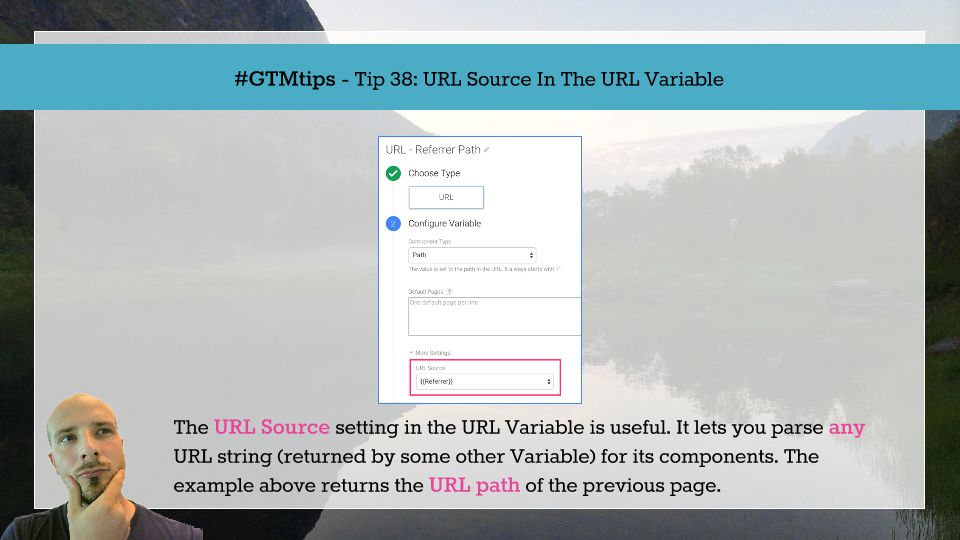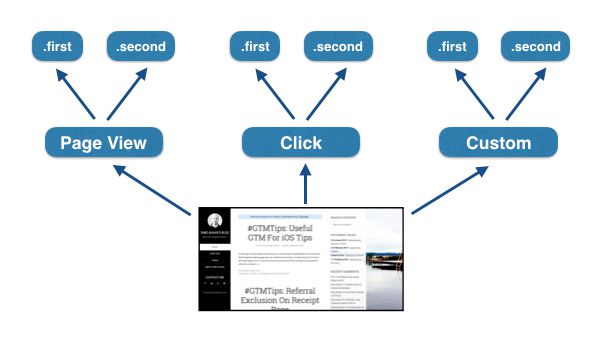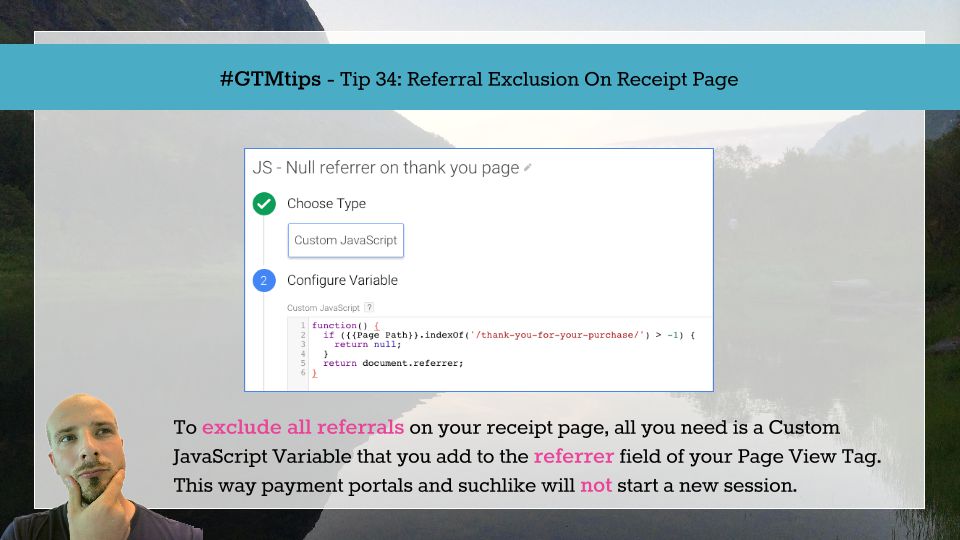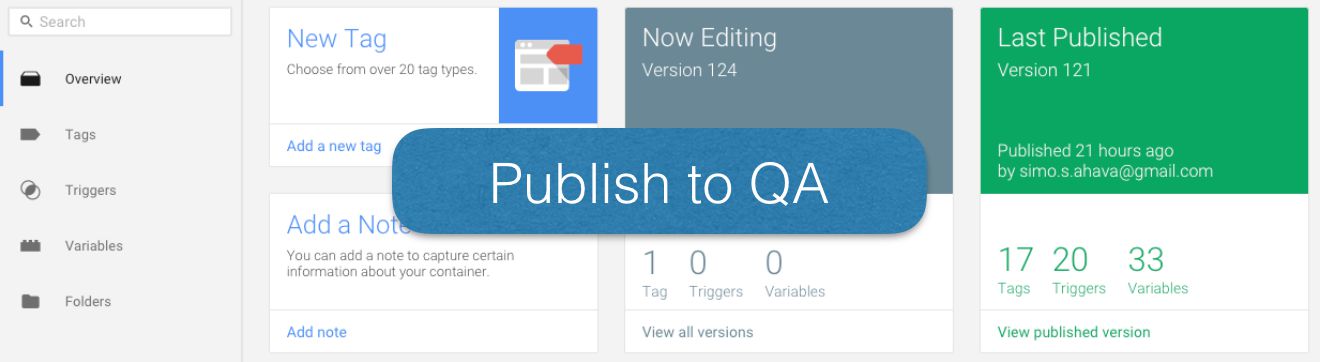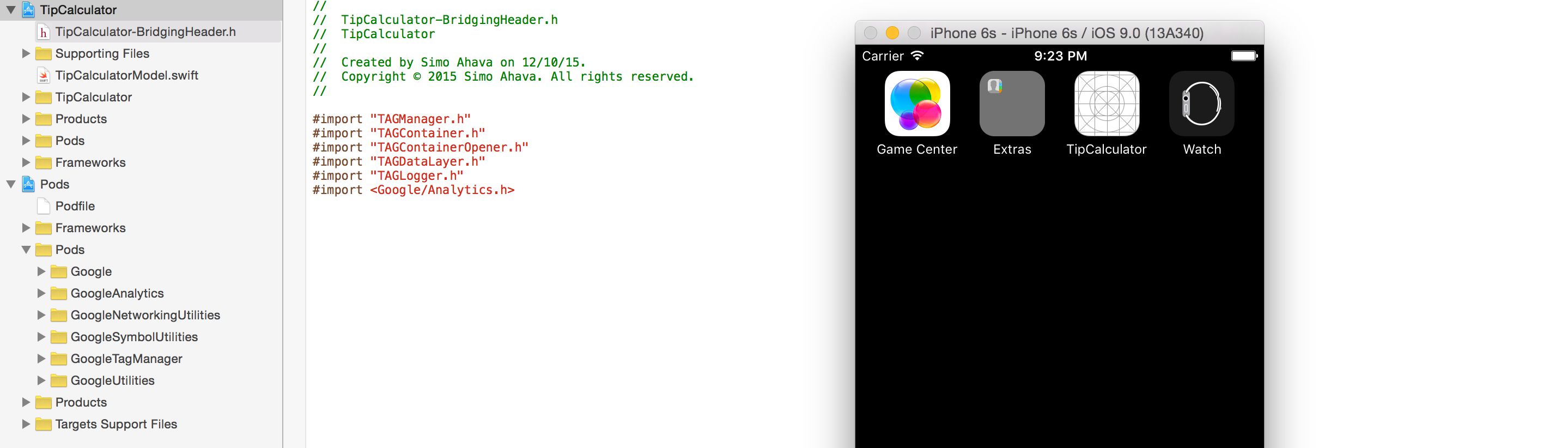Quite a while ago, I wrote an article on what I considered (then) to be my favorite Google Tag Manager resources. Many of them are still very valid, but I still wanted to write a follow-up. Times have changed, and GTM is very different from what it was two years ago when I wrote the post.
So in this article, I want to divert your attention to 10 blogs, 10 articles, and 10 people - all which are and/or share excellent Google Tag Manager content on a periodic basis.