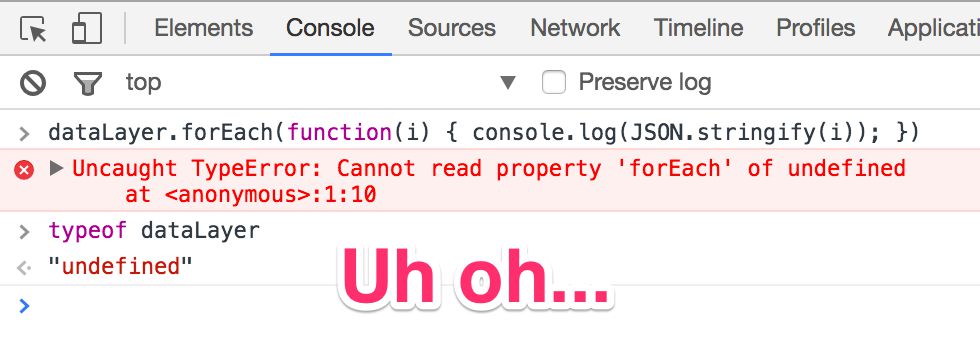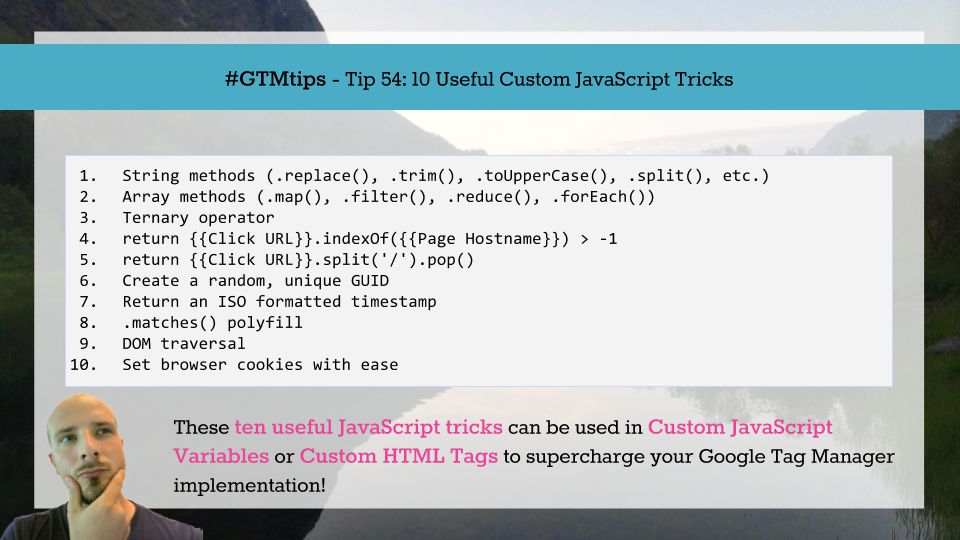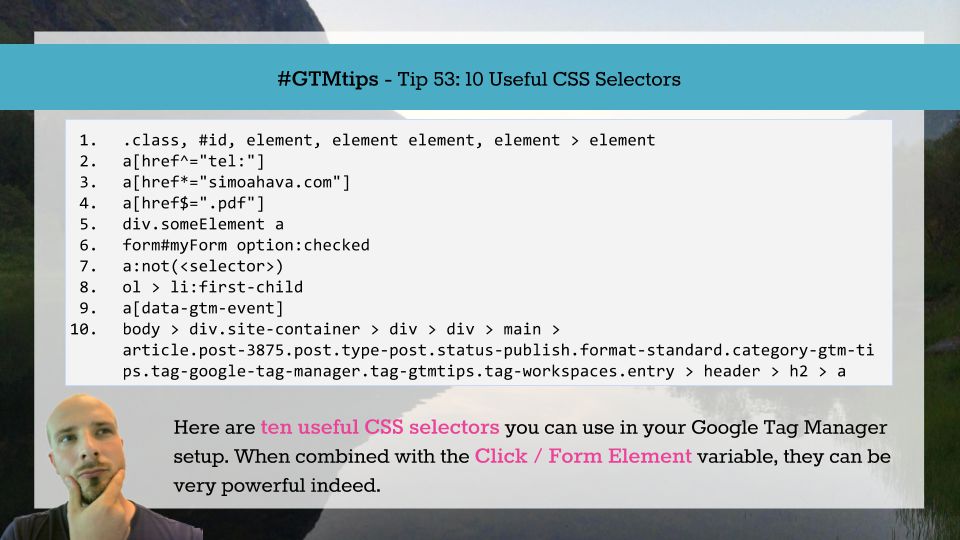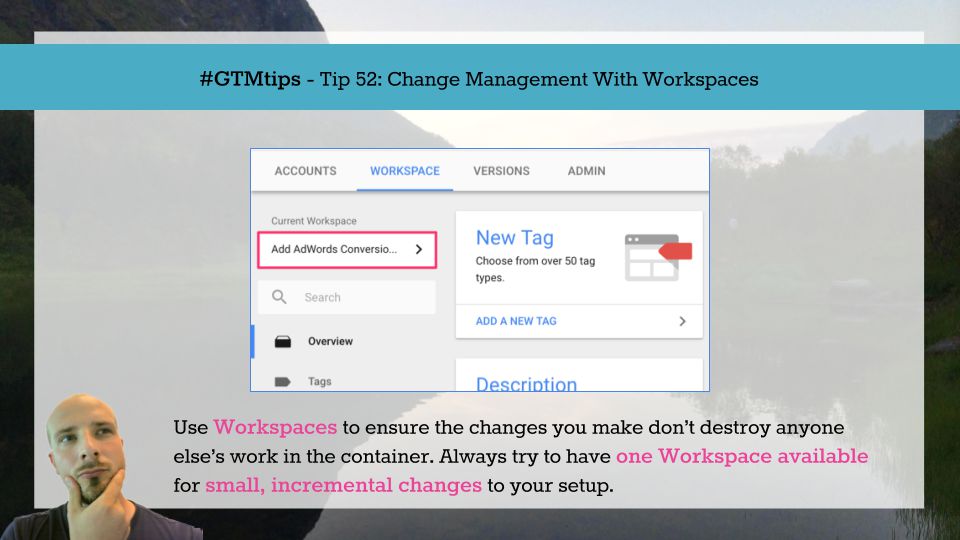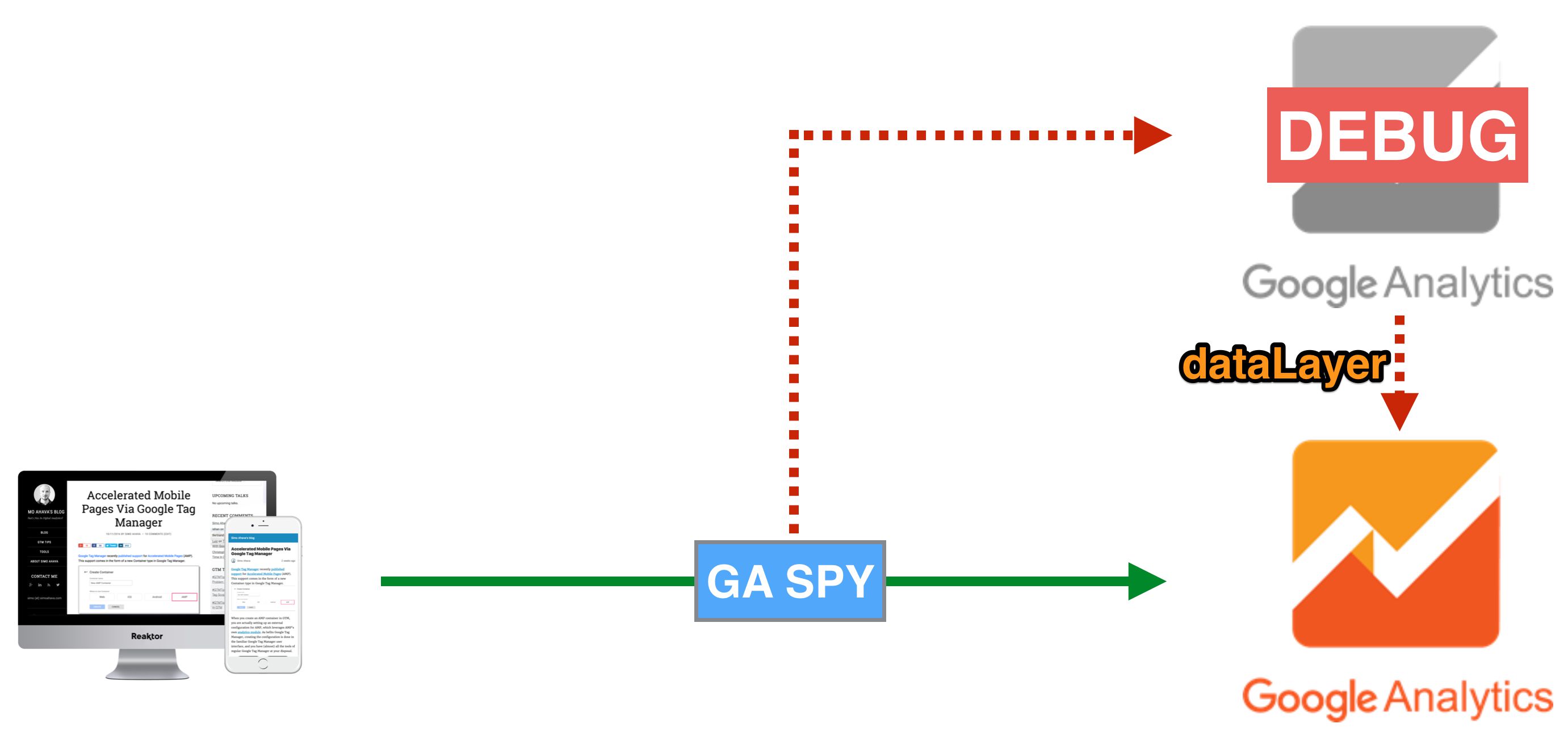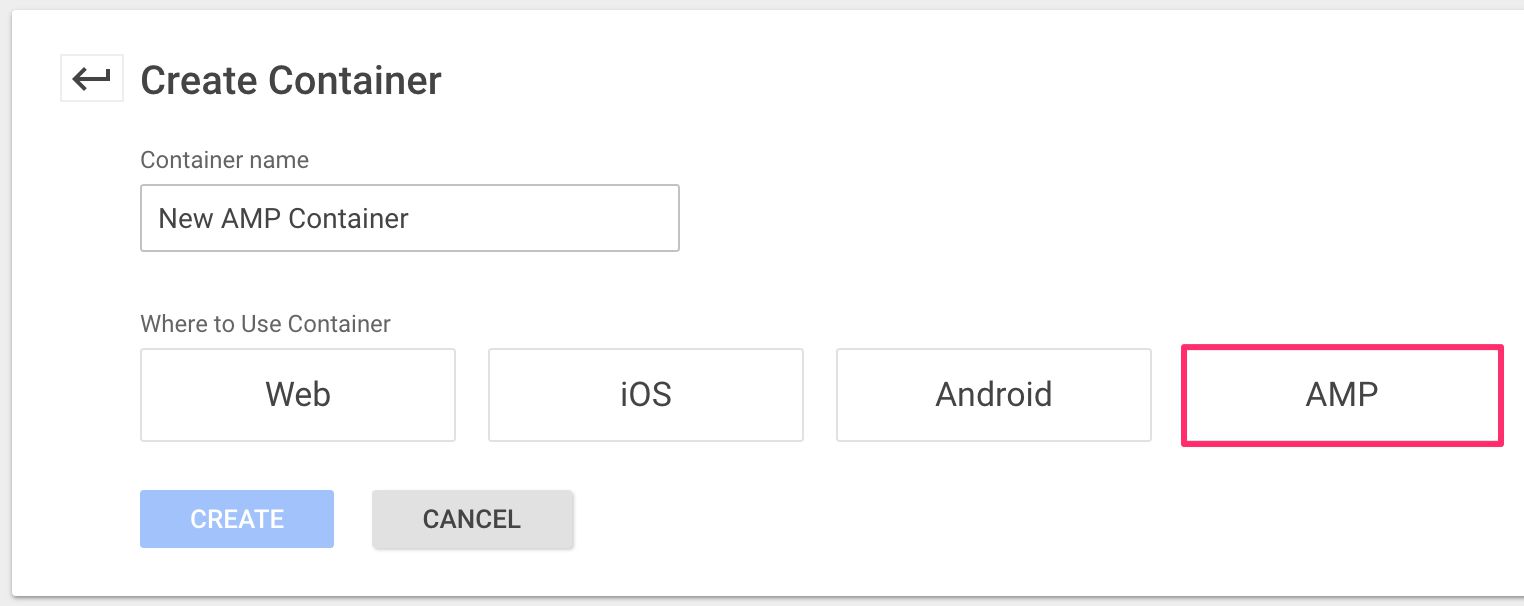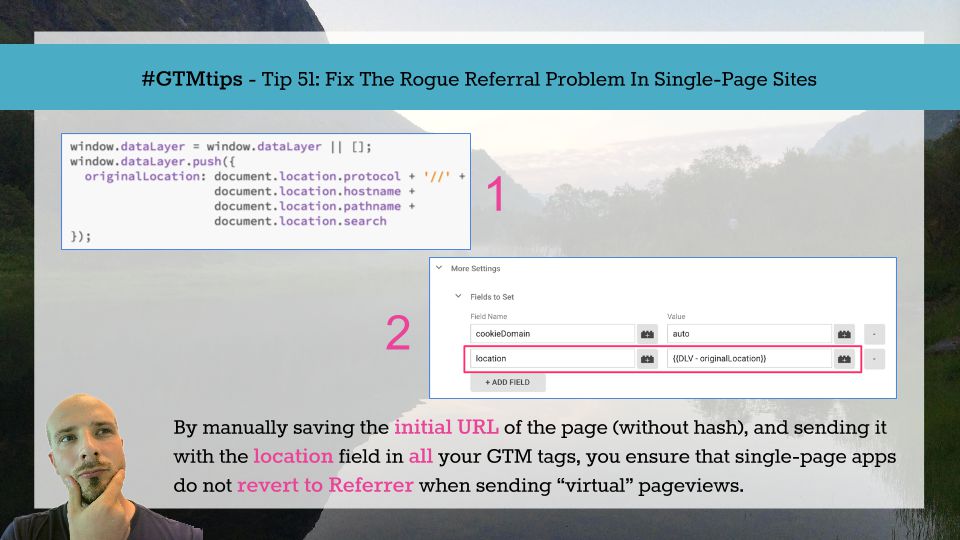One of the biggest fears I have as a Google Tag Manager user is a broken release of the website (or app) on which I have deployed GTM. Far too often, lack of proper communication practices within an organization lead to a release being pushed out without thoroughly testing how …