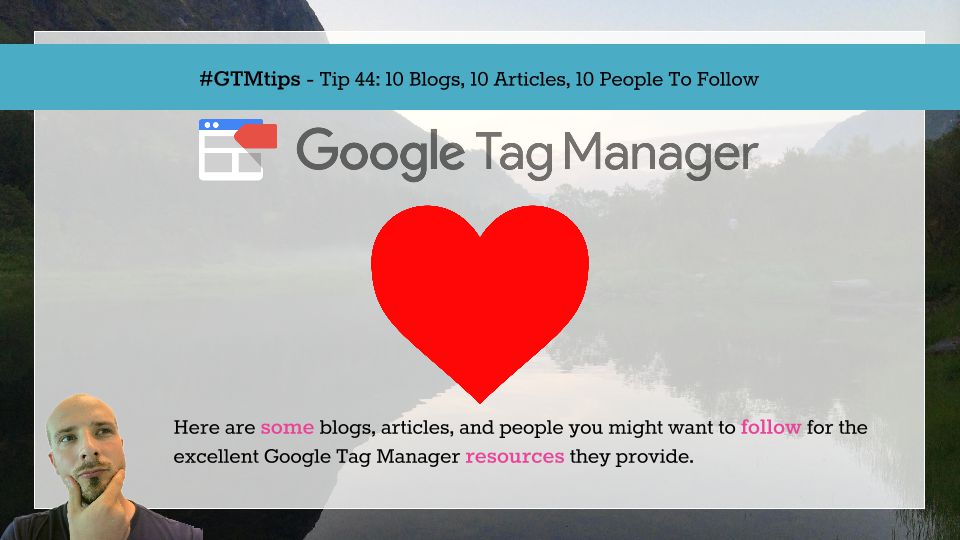Cross-domain tracking, in Google Analytics, is the process of passing information stored in browser cookies from one domain to another. Due to web browsers’ same-origin policy, a browser cookie is only available to the domain it is written on and all its subdomains (by default). Since Google Analytics uses cookies to persist the Client ID, once the user moves from domain to domain it’s important to somehow pass this Client ID, too.
Last updated 2 March 2018.
Every now and then you might be urged to run Google Tag Manager and/or Google Analytics locally, meaning without the benefit of a web server serving your files. In other words, you’re loading an HTML file from your computer in the web browser. You can identify a locally run file by the file:/// protocol in the address bar.
Now, deploying Google Tag Manager onto that file with the hopes of running Google Analytics requests locally isn’t quite simple.
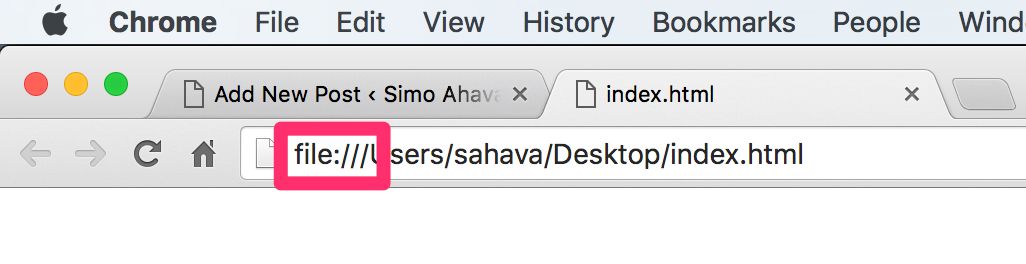
There are times when I’m disappointed with Google’s developer documentation, especially for Google Tag Manager. Most of the time they get it right, and I’d say around 80% of questions being thrown around the forums can be answered just by reading through the documentation. But there are some cases where the documentation is misleading or even downright dangerous. One of these cases is Enhanced Ecommerce.
This isn’t going to be a thorough critique of said documentation, but the tip in this post has to do with one of the examples that the documentation gives for measuring Product Clicks.
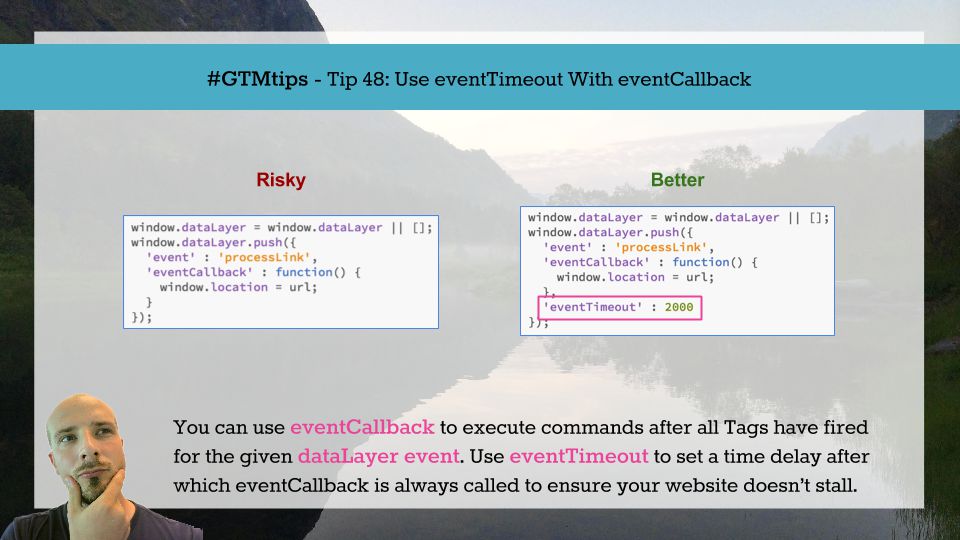
Enhanced Ecommerce is a very useful set of reports in Google Analytics. They extend the standard Ecommerce funnel, which measures only purchases, and allow you to observe products from the very first impression, through various interactions, all the way to the purchase and even beyond, if the user wanted a refund. Google has some solid documentation on how to implement and interpret Enhanced Ecommerce, but if there’s one area that would deserve more illumination, it’s attribution.
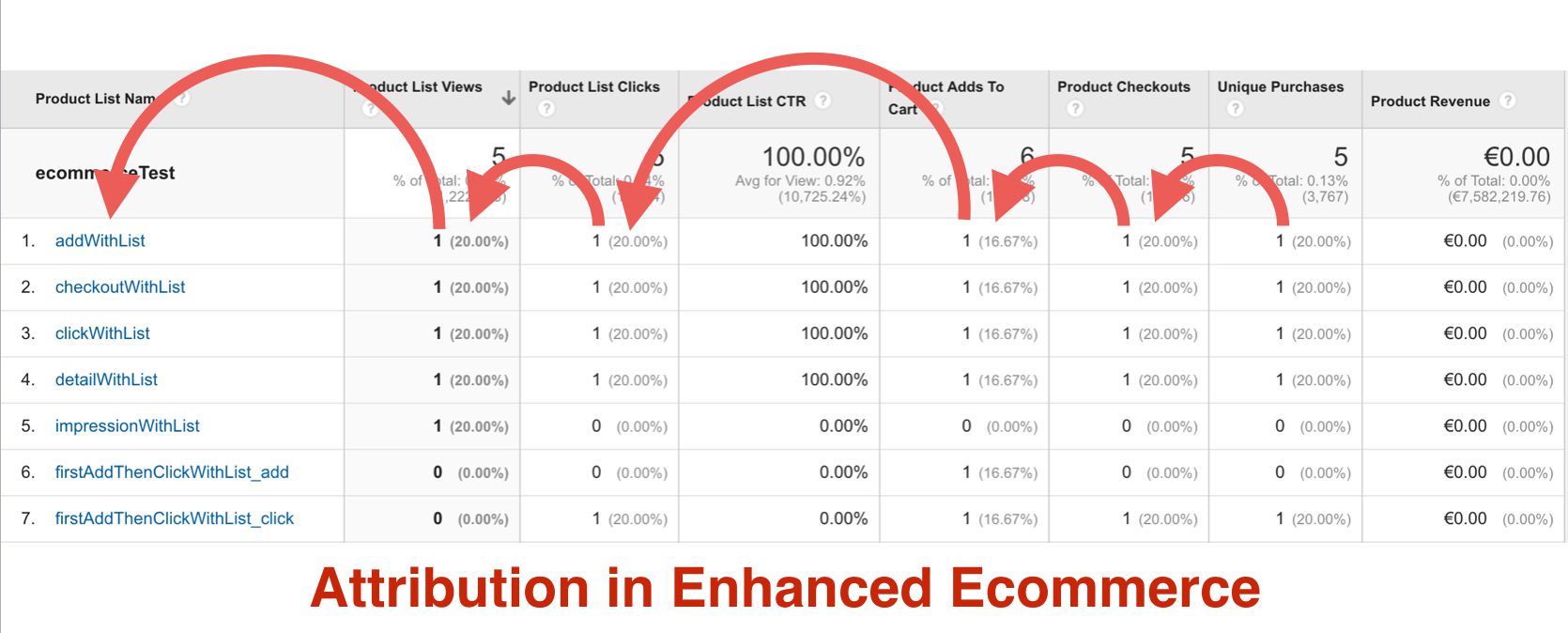
Have you created a Chrome Extension, and now you’re dying to find out how users are interacting with it? Perhaps you want to see what features are (not) being utilized, or perhaps you’re just interested in knowing if people are actually using it.
In this article, I’ll show you how to configure Google Tag Manager, so that it works in the restricted sandbox of the Chrome Extension. You’ll need to make some tweaks, but it’s still perfectly doable.
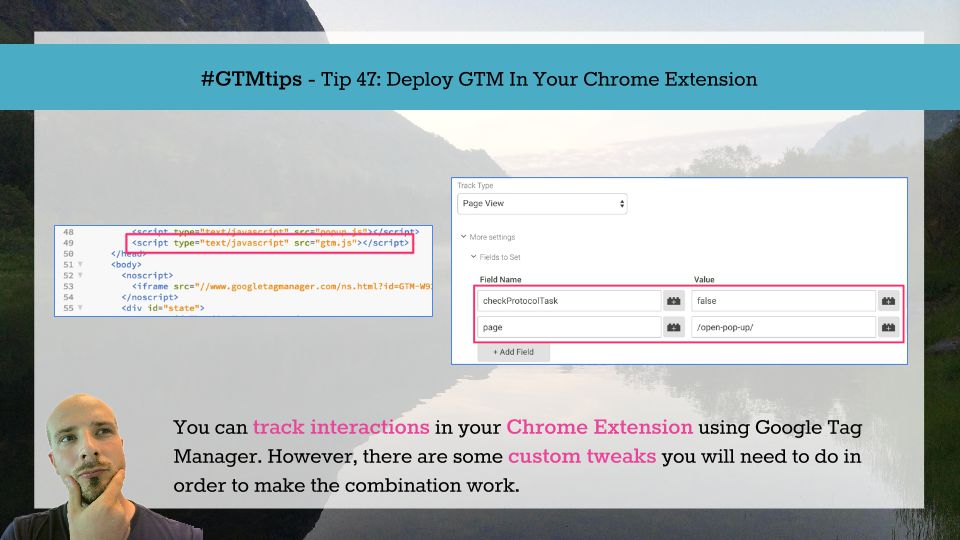
I have very little against Google Analytics’ default dashboards. The reason I shy away from them is because they lack the type of customization I’ve come to expect from a dashboarding tool. On top of that, they only let you look at GA data, and I learned early on in my career that focusing on just one vertical is one of the cardinal sins you can make as an analyst.
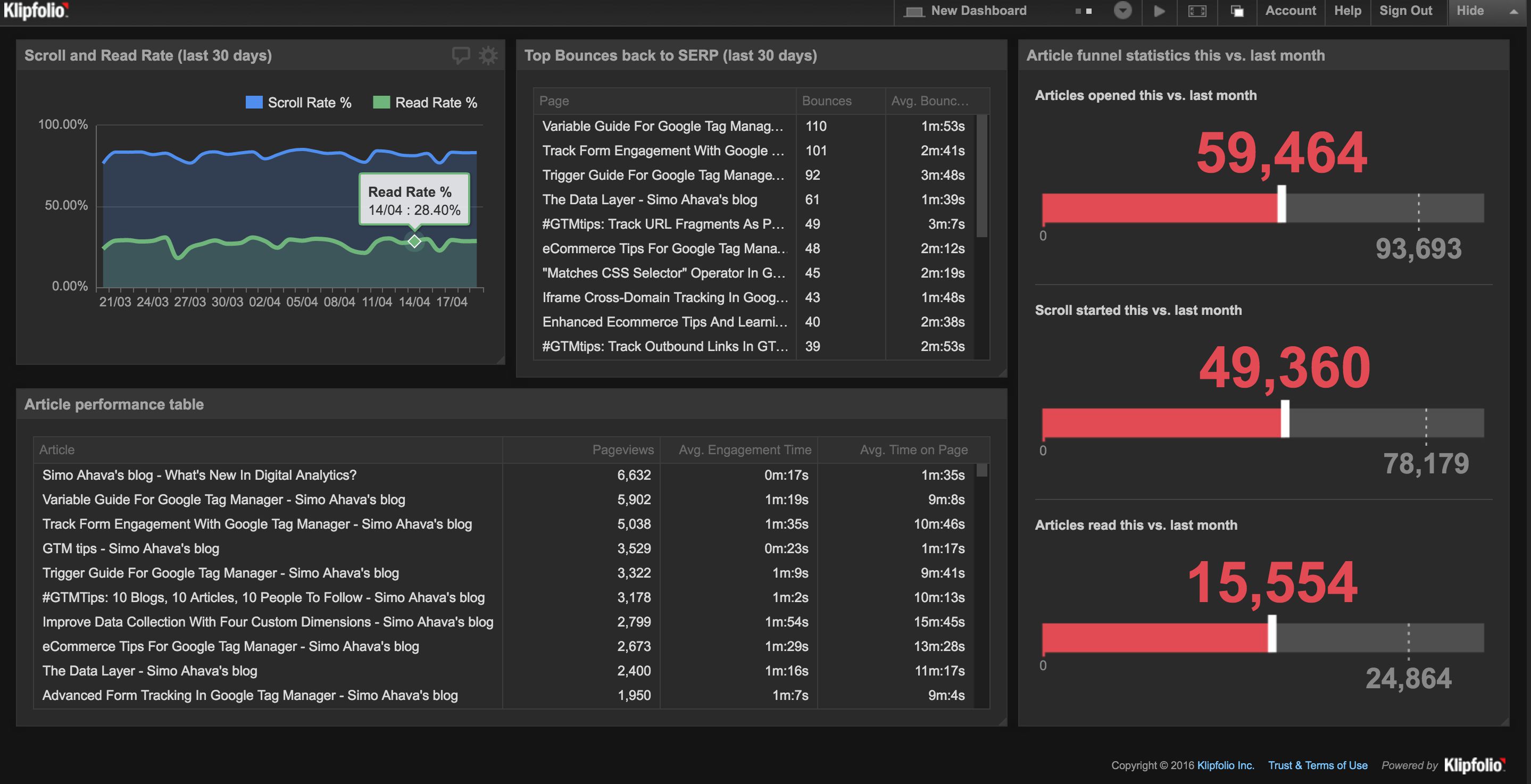
Quite a while ago, I wrote an article on what I considered (then) to be my favorite Google Tag Manager resources. Many of them are still very valid, but I still wanted to write a follow-up. Times have changed, and GTM is very different from what it was two years ago when I wrote the post.
So in this article, I want to divert your attention to 10 blogs, 10 articles, and 10 people - all which are and/or share excellent Google Tag Manager content on a periodic basis.