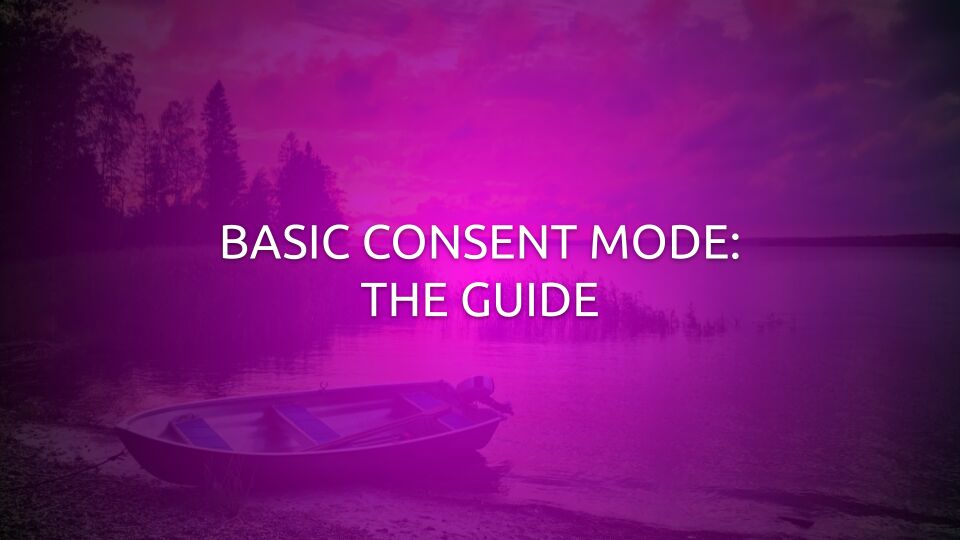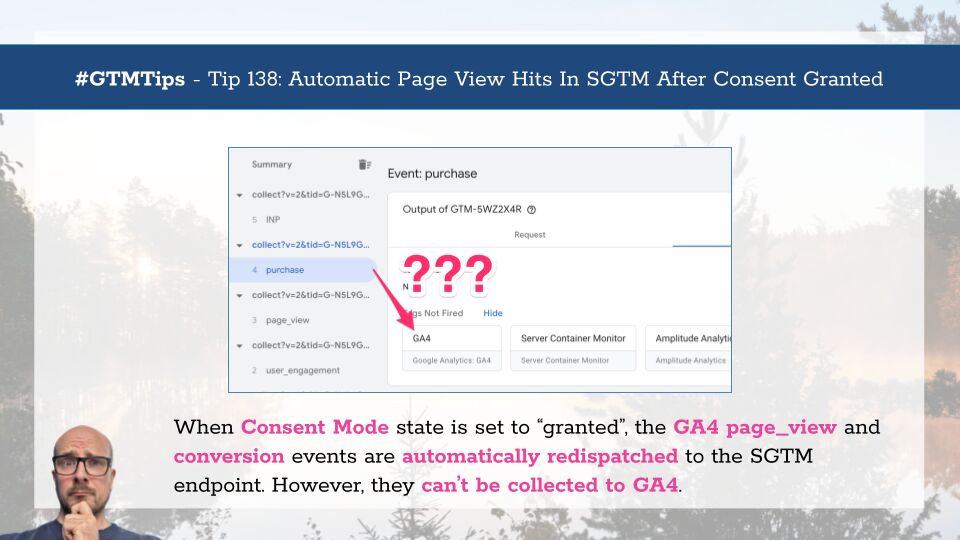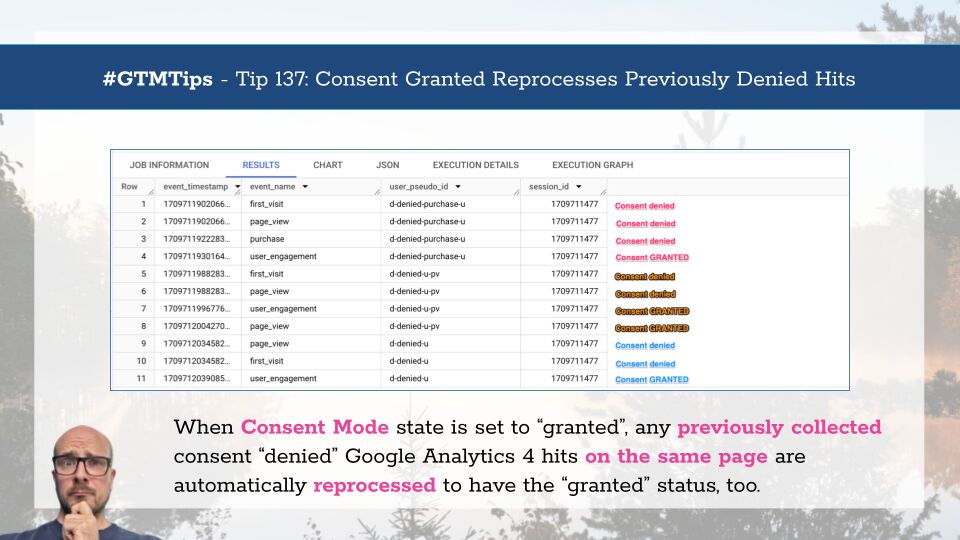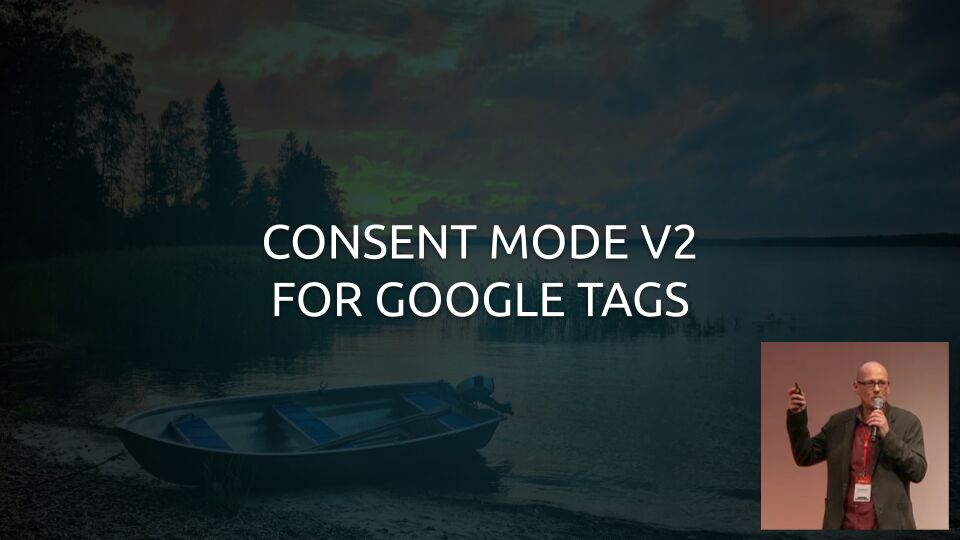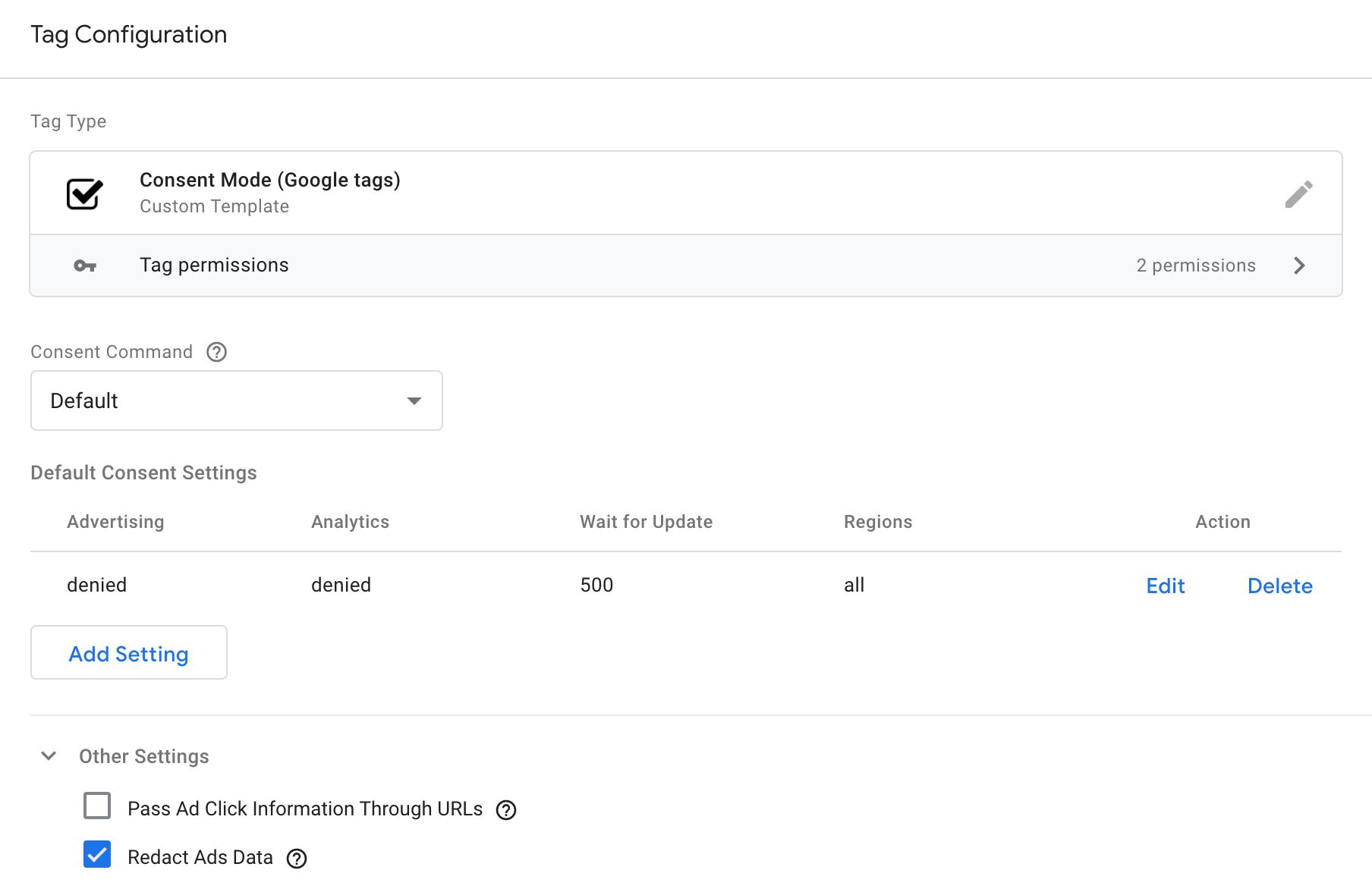Google’s Consent Mode is a way to control how tags react to the user’s consent for different tracking purposes. It is specifically designed to work with Google’s tags, but especially through Google Tag Manager, you can use Consent Mode’s features and APIs …