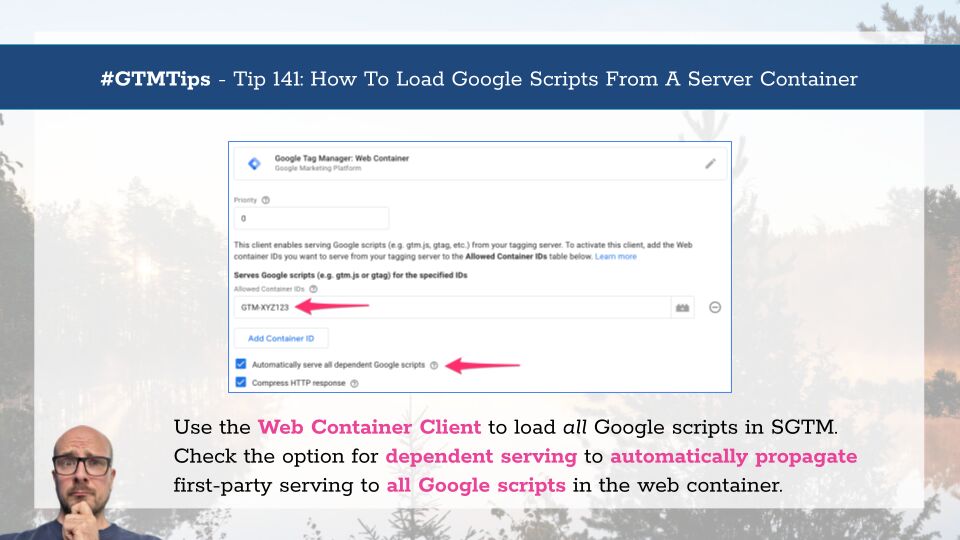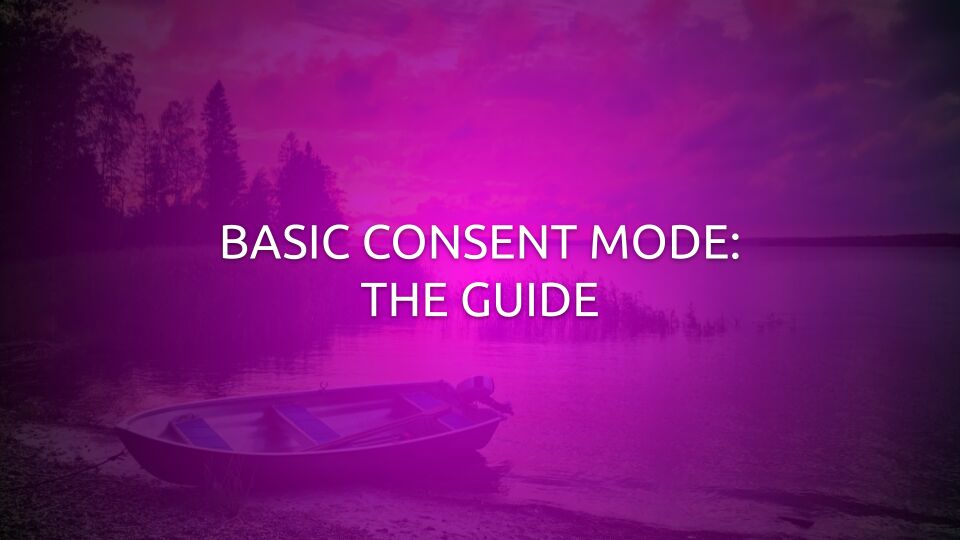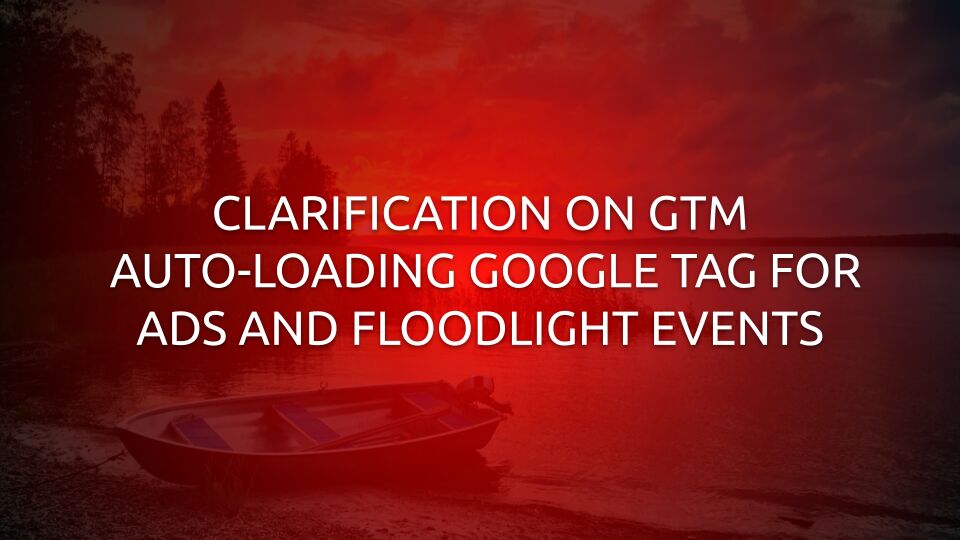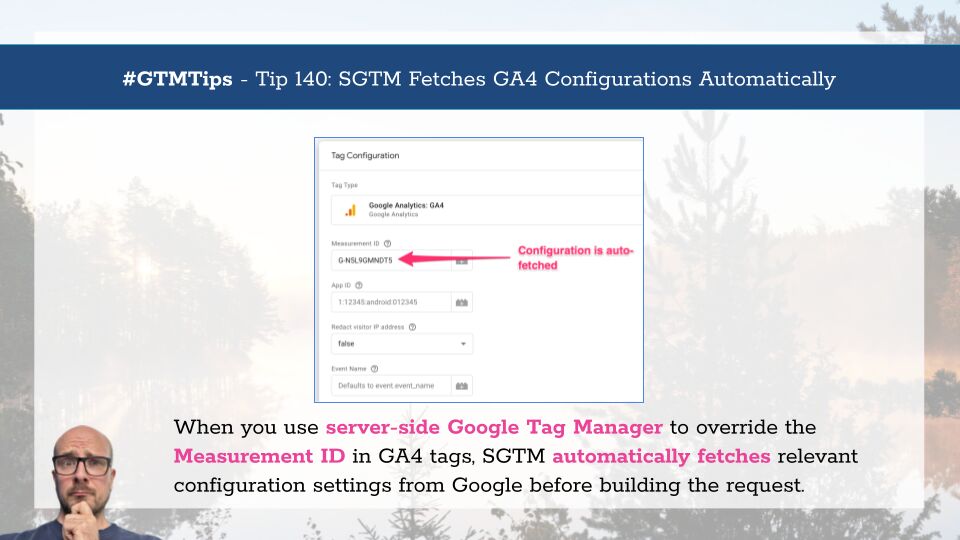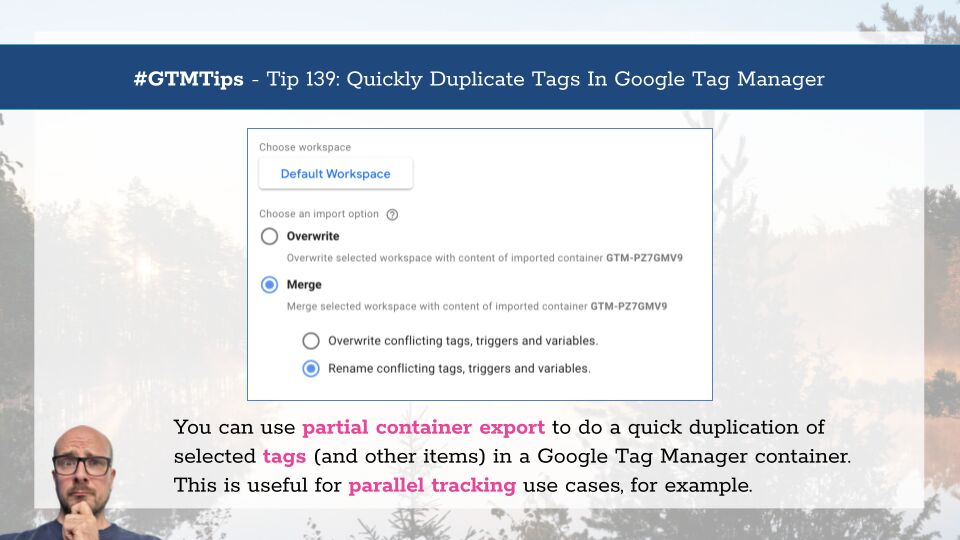Server-side Google Tag Manager is essentially a server application (running on Node.js), which Google has helpfully composed into a Docker image. Docker, on the other hand, is an environment for creating, sharing, and running applications, right from the Docker platform itself. …