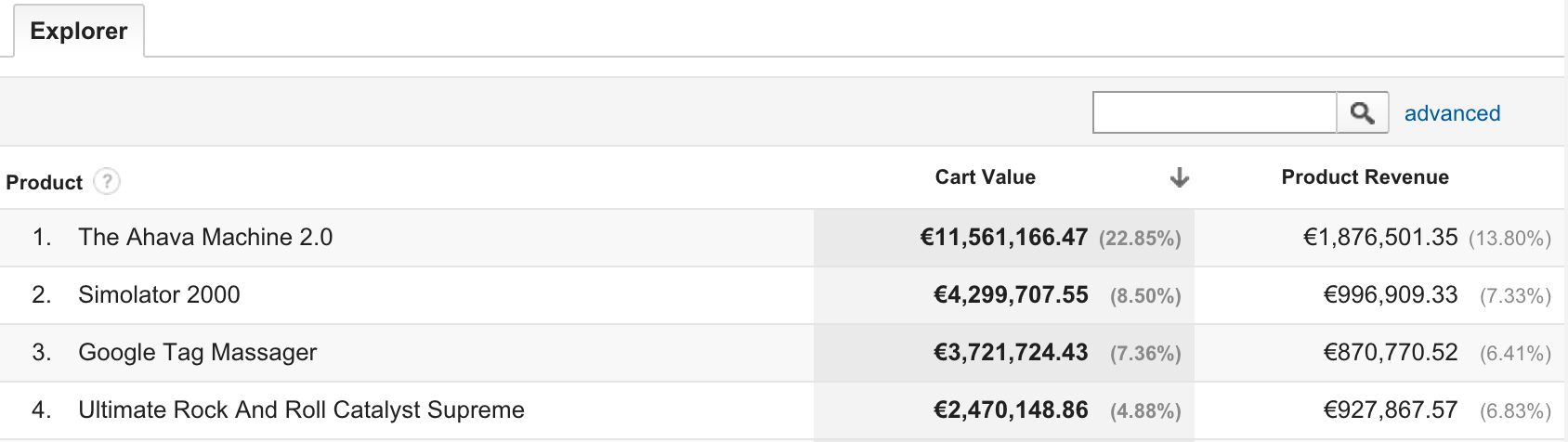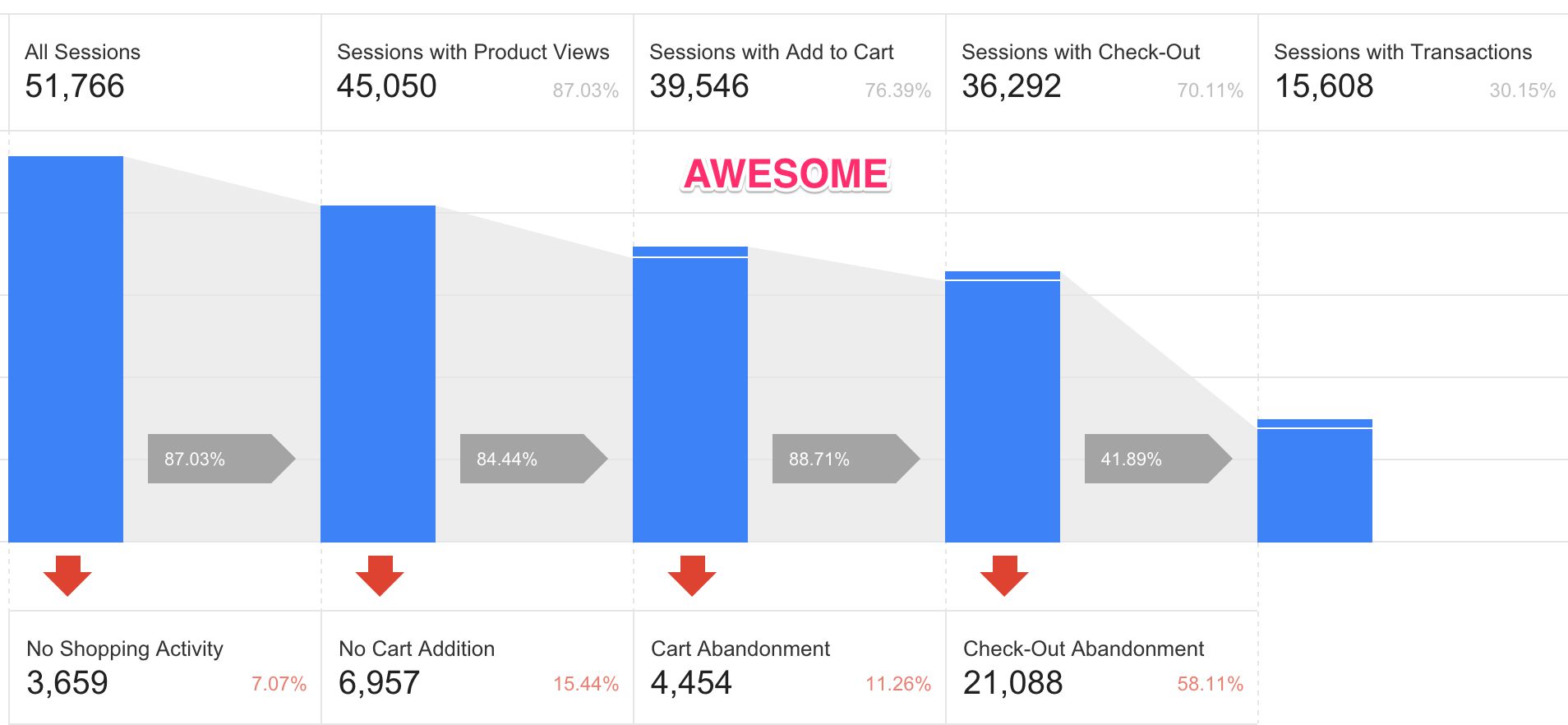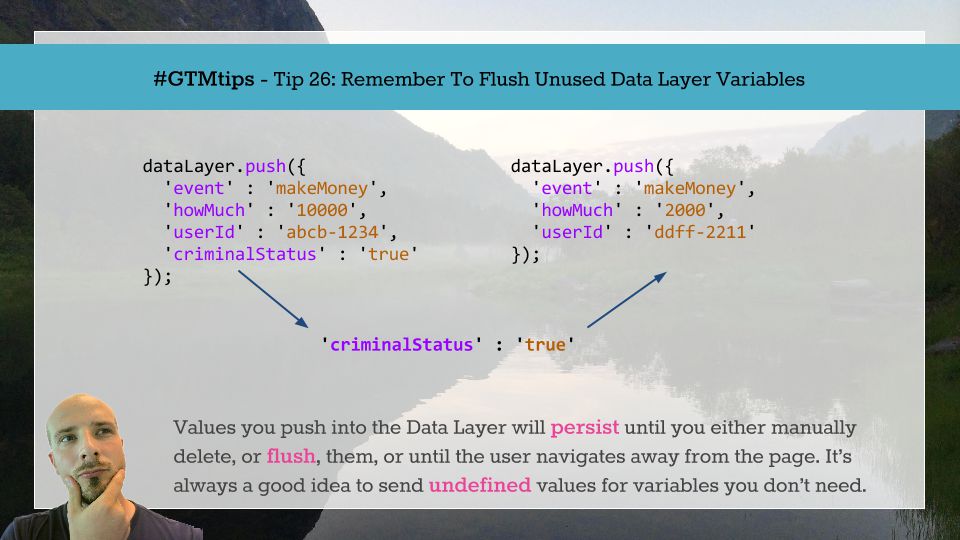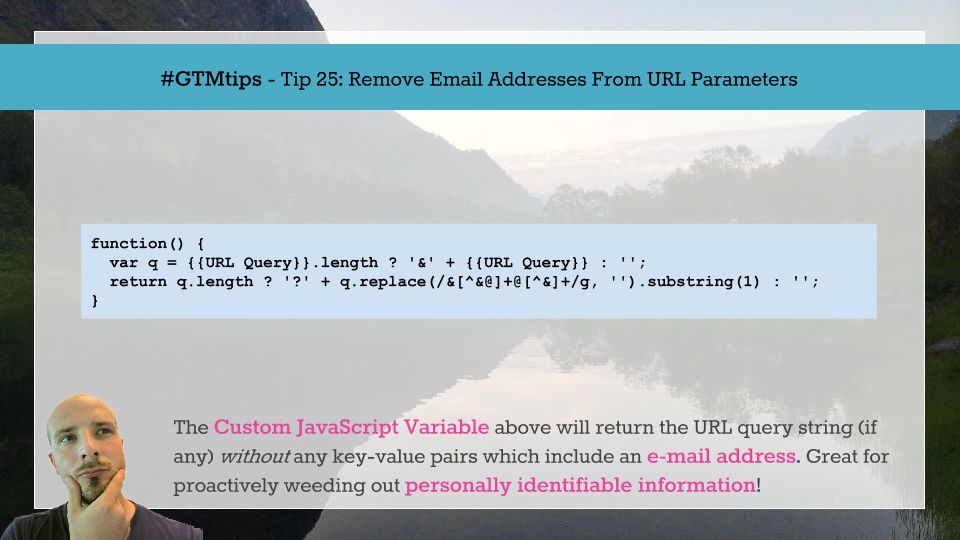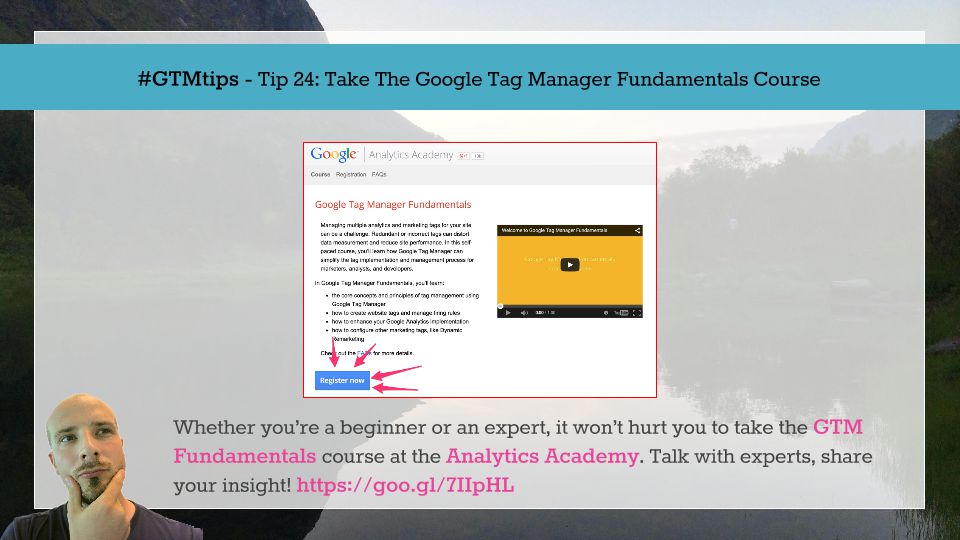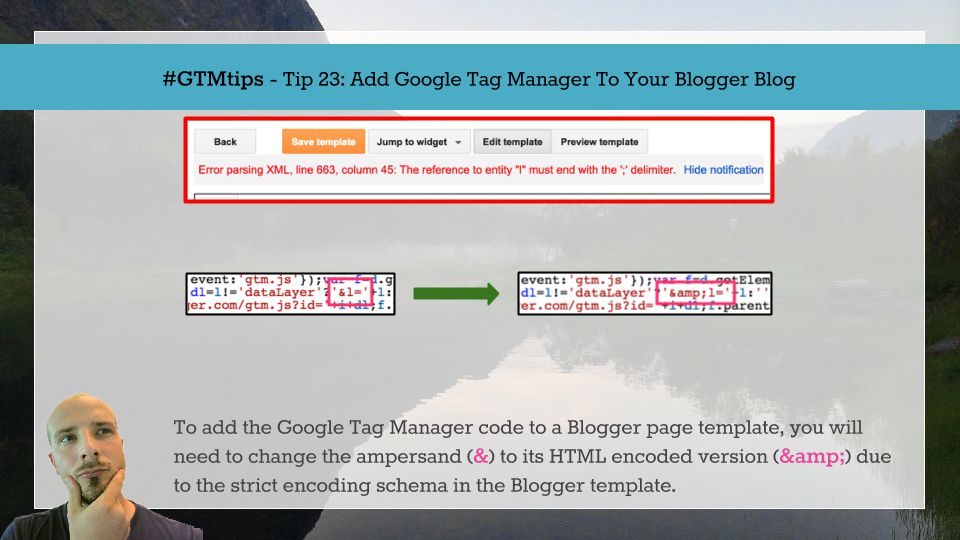One of the glaring omissions in the Enhanced Ecommerce reports of Universal Analytics is the ability to calculate cart value for products. Cart value, here, is the value that has been added to the cart. This value can be used to query for products that have the highest …