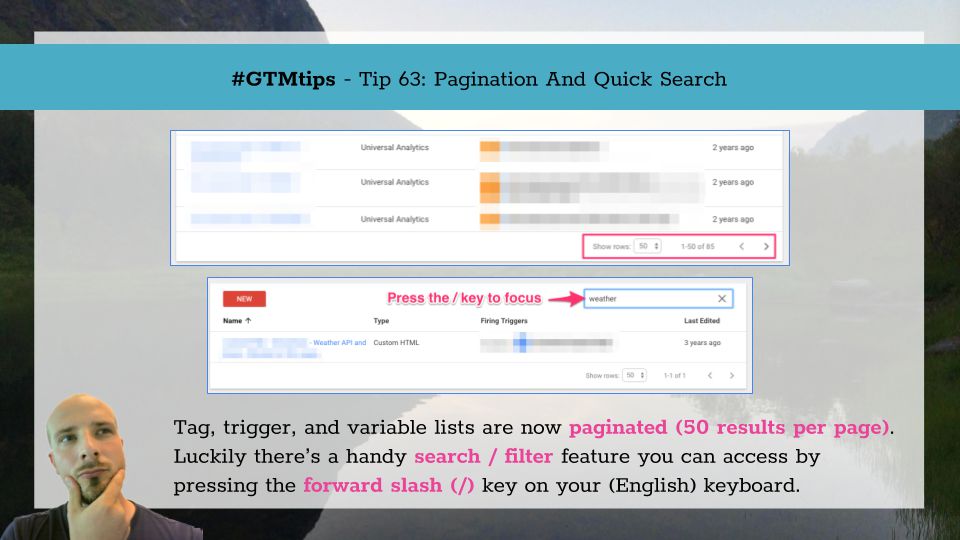Scroll depth tracking in web analytics is one of those things you simply must do, especially if you have a content-heavy site. Tracking scroll depth not only gives you an indication of how much users are digesting your content, but it also lets you turn meaningless metrics such …
Holy visibility, Batman! Visibility is a seriously undervalued aspect of web analytics tracking. Too often, we fall into the trap of thinking that “Page Views” actually have something to do with “viewing” a page. Or that tracking scrolling to 25%, 50%, or …
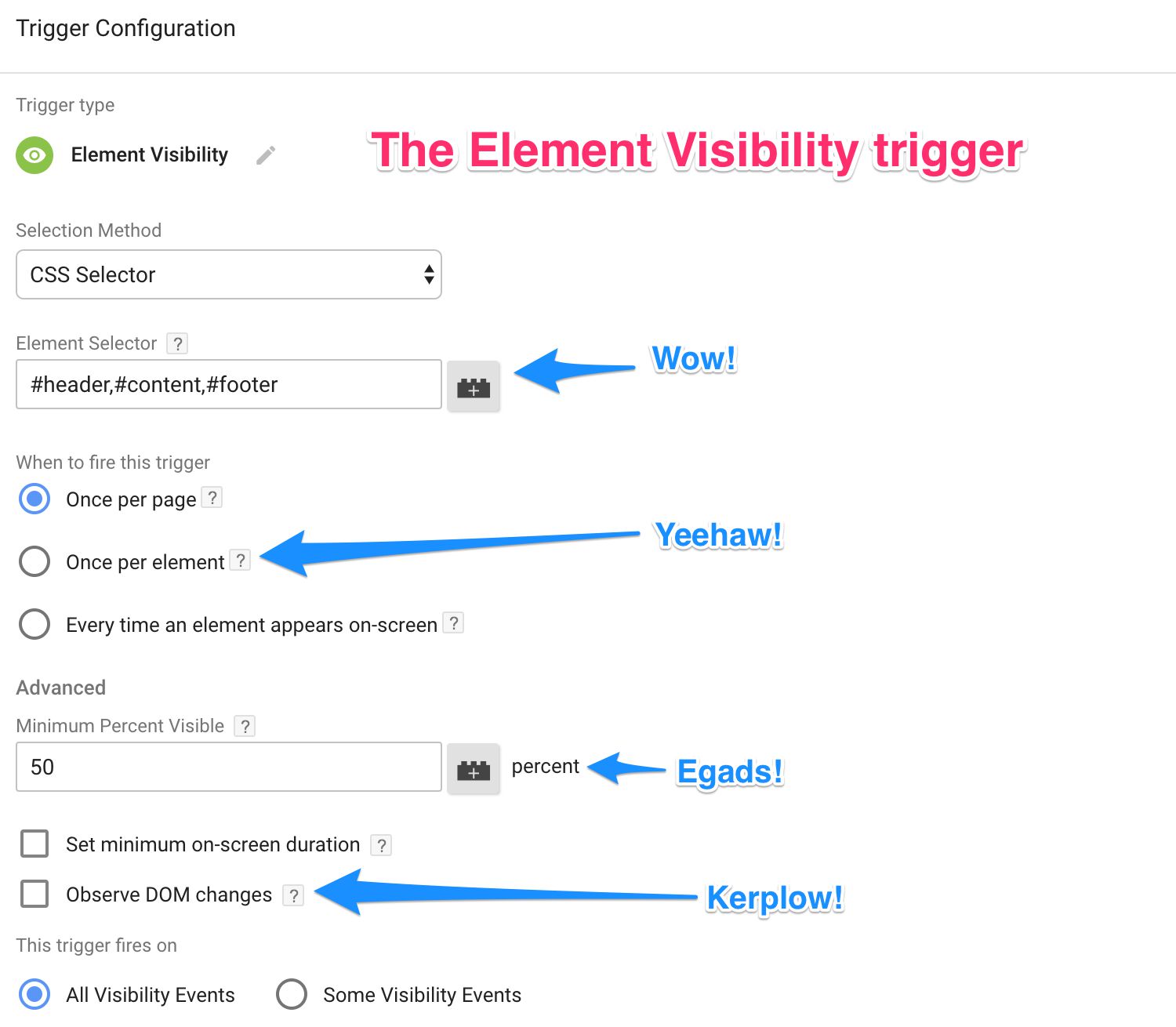
5 years ago, on 1st October 2012, this lovely video popped up in Google’s Analytics Blog: It was accompanied by a blog post, which contained a brief look into many of Google Tag Manager’s key features, some of which are still relevant today. Google Tag Manager is a …
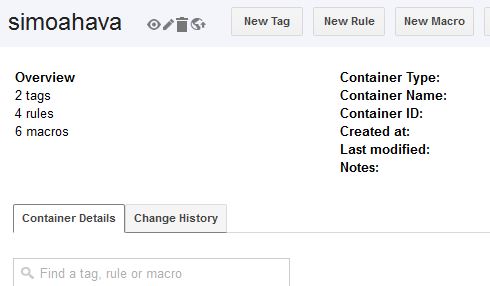
Ever since the Lookup Table variable was introduced in Google Tag Manager, users have been craving for more. The Lookup Table does exactly what it promises: lookups. These are exact match operations, which are extremely inexpensive to perform, because they can only have a binary …
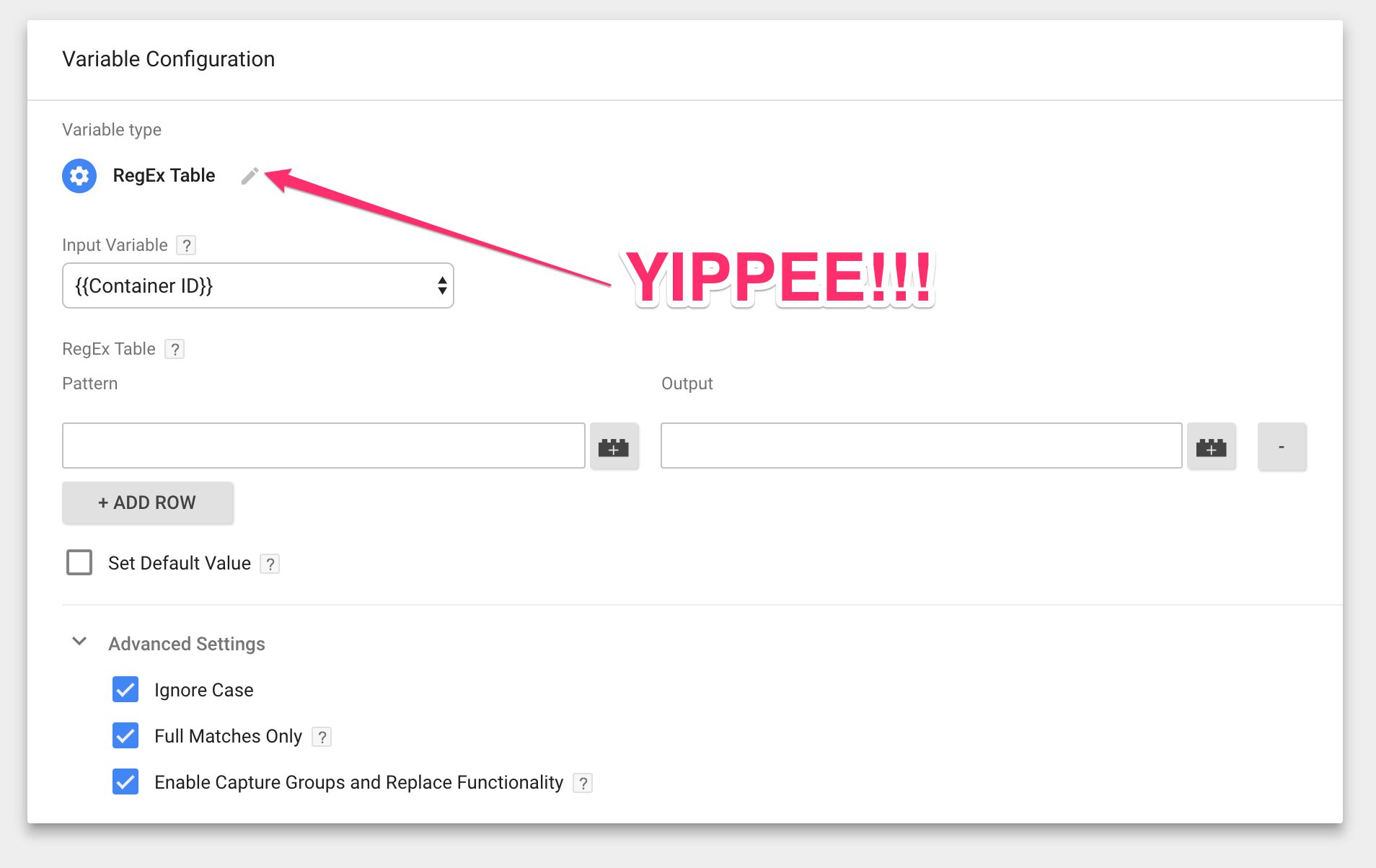
Last updated 20 April 2020: Clarified how lazy-loaded videos can be tracked with this trigger. Let’s cut straight to the chase. Google Tag Manager has just released the YouTube Video trigger, which gives you native support for YouTube video tracking. And it’s great! …
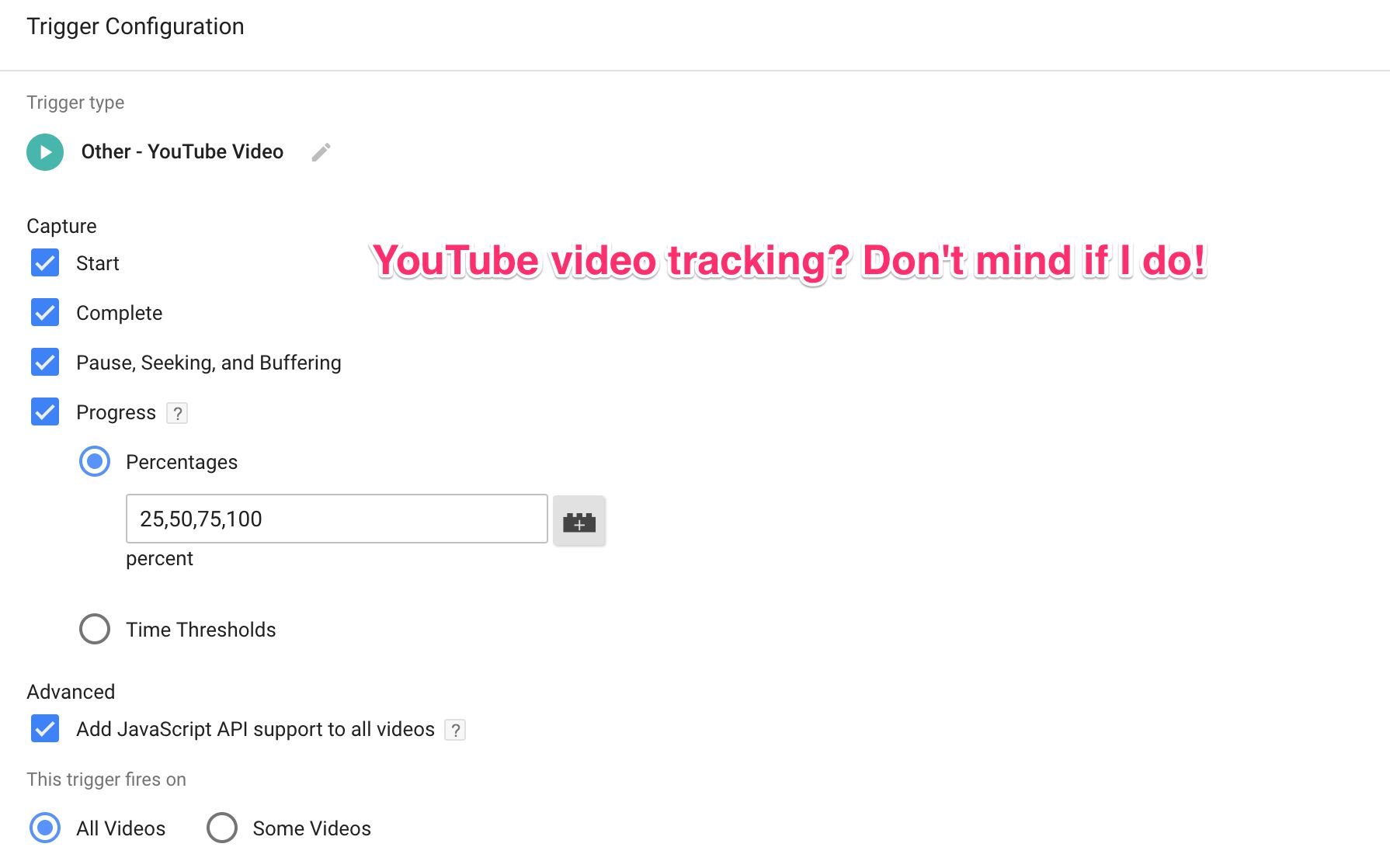
The steady increase in mobile use over the last years has introduced some new challenges for web analytics. It’s not just about mismatches in the tracking model (the concept of sessions is even more absurd for apps than it is for desktop browsing), but about something more …
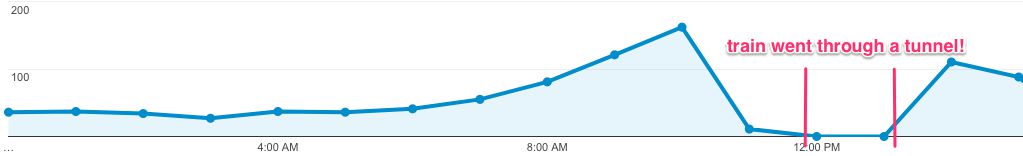
If you open the Google Tag Manager user interface and browser your tags, triggers, and variables, you might notice that the UI now has two new features: Pagination, where only 50 results are shown per page A quick search / filter bar at the top of each list, which lets you narrow …